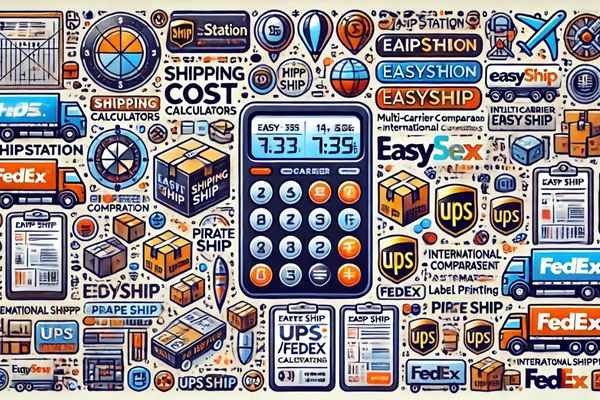How to Choose the Best Customer Support Tool for Your Business
October 1, 2024
How to Implement Self-Service Tools for Better Customer Satisfaction
October 1, 2024Top Tools to Streamline Customer Support with CRM
Customer Relationship Management (CRM) tools have revolutionized how businesses manage their interactions with customers. With customer support being the backbone of maintaining brand loyalty, choosing the right CRM tools is crucial. In this article, we will explore the top CRM tools for managing customer support interactions, focusing on features that enhance customer satisfaction and streamline operations.
Table of Contents
1. What Is CRM and Why Is It Important for Customer Support?
CRM software is designed to help businesses manage relationships with customers by tracking interactions, improving communication, and centralizing customer data. When it comes to customer support, CRM tools allow companies to provide timely, personalized service, leading to enhanced satisfaction and brand loyalty.
- Centralized Data: A key benefit of CRM systems is their ability to gather customer information in one place, giving support teams quick access to a complete customer history.
- Automation: Many CRM tools offer automated workflows, allowing teams to respond to common queries, assign tasks, and route tickets to the appropriate team members.
- Data-Driven Decisions: With detailed analytics, CRM platforms help businesses track customer satisfaction, support response times, and ticket resolutions.
2. The Benefits of Using CRM for Customer Support Interaction
CRMs are more than just databases—they are strategic tools that enhance the overall customer experience. Here are some key benefits:
2.1 Improved Customer Satisfaction
Using CRM software, support teams can provide faster and more accurate responses by accessing comprehensive customer data. Customers feel valued when their issues are resolved quickly, and their preferences are known, which ultimately drives loyalty.
2.2 Enhanced Team Collaboration
CRMs ensure that team members can easily access customer information, fostering better collaboration. Whether it’s customer service, sales, or marketing, every department has a holistic view of the customer’s journey, making communication seamless.
2.3 Automation for Efficiency
Many CRMs offer ticketing systems that automatically assign support tickets to the correct team based on predefined rules. This reduces response times and ensures that customers’ needs are handled efficiently.
2.4 Analytics and Reporting
With built-in reporting tools, businesses can track key performance metrics like response time, resolution rates, and customer satisfaction levels. These insights help teams refine their support strategies and improve service delivery.
3. Top CRM Tools for Managing Customer Support Interactions
Now that we understand the importance of CRM in customer support, let’s dive into the top CRM tools designed to enhance customer service operations.
3.1 Salesforce Service Cloud
Overview: Salesforce is a leading CRM platform known for its customizable and scalable solutions. Salesforce Service Cloud is specifically tailored to customer support and service.
- Key Features:
- Multi-channel support (email, phone, chat, and social media)
- AI-driven chatbots for 24/7 support
- Comprehensive case management
- Detailed customer profiles and automated ticket assignment
- Integration with third-party apps like Slack and Google Workspace
- Pros:
- Highly customizable
- Strong AI capabilities with Salesforce Einstein
- Excellent for large enterprises
- Cons:
- Expensive for small businesses
- Requires extensive training
3.2 Zendesk
Overview: Zendesk is a cloud-based CRM platform widely regarded for its simplicity and robust customer support features.
- Key Features:
- Omnichannel support across chat, email, and phone
- AI-powered Answer Bot for automated responses
- Ticketing system with real-time reporting
- Collaboration tools for internal teams
- Integration with over 1,000 apps
- Pros:
- Easy to set up and use
- Great for small to medium businesses
- Offers a wide range of integrations
- Cons:
- Limited customization options for large enterprises
- Higher costs for advanced features
3.3 HubSpot Service Hub
Overview: HubSpot’s Service Hub is ideal for companies that want a CRM tool that integrates seamlessly with their marketing and sales efforts.
- Key Features:
- Ticketing and helpdesk tools
- Automated customer feedback surveys
- Knowledge base for self-service support
- Customer journey analytics
- Free CRM with scalable paid options
- Pros:
- Comprehensive free plan
- Strong integration with HubSpot’s marketing and sales tools
- User-friendly interface
- Cons:
- Limited features on the free plan
- Lacks some advanced support functionalities compared to other tools
3.4 Freshdesk
Overview: Freshdesk is a popular choice for companies that prioritize ease of use and affordability in their customer support CRM solution.
- Key Features:
- Ticketing system with prioritization options
- AI-powered automation with Freddy AI
- Multi-channel support, including chatbots and social media
- Integration with external apps such as Slack and Microsoft Teams
- Gamification tools to motivate support teams
- Pros:
- Affordable pricing for startups and SMBs
- Intuitive user interface
- Advanced AI capabilities
- Cons:
- Customization is limited for large-scale businesses
- Occasional lag in support responses
3.5 Zoho Desk
Overview: Zoho Desk offers a feature-rich CRM for customer support with a focus on ticketing and workflow automation.
- Key Features:
- Contextual AI support with Zia
- Customizable ticketing system
- Multichannel support including email, phone, and social media
- Self-service tools such as knowledge bases and community forums
- Detailed reporting tools for performance analytics
- Pros:
- Affordable pricing
- Strong automation features
- Excellent reporting capabilities
- Cons:
- Steeper learning curve
- Limited integrations with non-Zoho products
4. How to Choose the Right CRM Tool for Your Support Team
Choosing the right CRM tool for managing customer support interactions depends on your business size, budget, and specific needs. Consider the following:
- Scalability: Ensure the CRM can grow with your business.
- Customization: Choose a platform that allows you to tailor workflows and reports.
- Ease of Use: A user-friendly interface reduces training time.
- Integration: Ensure the CRM integrates with other tools your team uses, such as email platforms or project management software.
- Support and Training: Look for platforms with comprehensive customer support and training resources.
Top Tools to Streamline Customer Support with CRM Comparaison
Top CRM Tools for Customer Support
Explore the best CRM tools for managing customer support interactions. Compare features, pricing, and target audiences to find the right solution for your business needs.
| Tool | Main Features | Limitations | Pricing | Best For | Link |
|---|---|---|---|---|---|
| Salesforce Service Cloud |
– Multi-channel support – AI-driven chatbots – Case management – Detailed customer profiles |
– Expensive for small businesses – Requires extensive training | Starts at $25/user/month | Large enterprises | Visit Salesforce |
| Zendesk |
– Omnichannel support – AI-powered Answer Bot – Real-time reporting – Collaboration tools |
– Limited customization for large enterprises – Higher costs for advanced features | Starts at $19/user/month | Small to medium businesses | Visit Zendesk |
| HubSpot Service Hub |
– Ticketing and helpdesk tools – Customer feedback surveys – Knowledge base – Free CRM integration |
– Limited features on the free plan – Cost increases with add-ons | Starts at $45/month | Teams using HubSpot ecosystem | Visit HubSpot |
| Freshdesk |
– Ticket prioritization – AI-powered automation – Multichannel support – Integration with external apps | – Limited customization for large-scale businesses | Starts free, $15/user/month | Startups & small businesses | Visit Freshdesk |
| Zoho Desk |
– Contextual AI support – Customizable workflows – Multichannel support – Detailed reporting tools | – Limited integrations with non-Zoho apps | Starts free, $14/agent/month | Scalable businesses | Visit Zoho Desk |
Frequently Asked Questions (FAQs)
What is the best CRM for small businesses?
For small businesses, Freshdesk or HubSpot Service Hub are ideal due to their affordable pricing and ease of use.
Can CRM tools integrate with other business applications?
Yes, most CRM tools offer integrations with a variety of third-party applications like email marketing tools, social media platforms, and project management systems.
Are CRM tools useful for customer support only?
No, CRM tools are versatile and can be used for sales, marketing, and customer service. They provide a centralized database for managing all customer-related interactions.
Conclusion
Investing in the right CRM tool can significantly enhance how your team handles customer support interactions. Whether it’s the automation of ticketing systems or the ability to provide personalized support, CRMs are essential for maintaining a high level of customer satisfaction. By evaluating your business needs and choosing the appropriate CRM platform, you can streamline your operations and improve your overall service delivery.