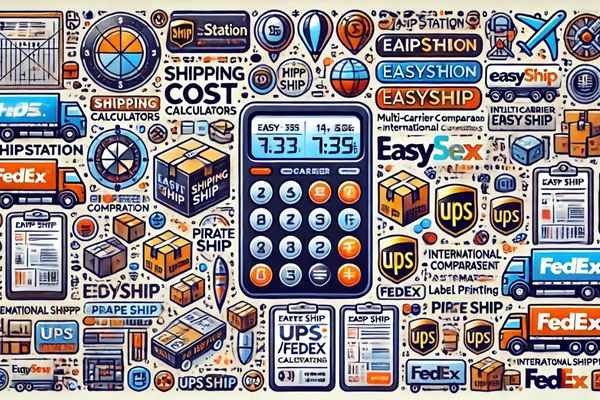Top 5 Help Desk Software Solutions for Efficient Customer Support
October 1, 2024
Best Live Chat Software for Real-Time Customer Support in 2025
October 1, 2024Efficiently managing customer inquiries is key to the success of any business. In the digital era, companies depend on customer support ticketing systems to keep their service processes organized and responsive. These tools allow support teams to handle requests with speed and precision. In this article, we’ll explore the leading customer support ticketing systems and discuss how they can revolutionize your customer service operations.
Table of Contents
1. Understanding Customer Support Ticketing Systems
1.1 What is a Customer Support Ticketing System?
A customer support ticketing system is a software solution that helps businesses manage, track, and resolve customer queries or issues. Each customer inquiry is transformed into a “ticket,” which is assigned to a support agent for resolution. These systems not only streamline communication but also provide a transparent way to track the status of each request.
1.2 Why Are Ticketing Systems Essential?
- Organized Workflow: Ticketing systems prevent requests from getting lost by centralizing them in one platform, ensuring that every issue is addressed in a timely manner.
- Improved Communication: Customers and support teams can track the progress of tickets, which helps to manage expectations and foster better communication.
- Data-Driven Decisions: With built-in analytics, ticketing systems help support teams measure performance metrics like response times and ticket resolution rates, leading to more informed decision-making.
2. Top Customer Support Ticketing Systems to Manage Requests
Let’s explore the top customer support ticketing systems available in the market. Each of these tools offers a unique blend of features, allowing businesses to tailor their support operations to meet specific needs.
2.1 Zendesk
Overview: Zendesk is one of the most popular customer support ticketing systems, known for its user-friendly interface and extensive integrations. It offers a complete suite of tools for managing customer support across multiple channels.
- Key Features:
- Omnichannel support, including email, chat, phone, and social media
- AI-powered automation for ticket routing
- Self-service options with an integrated knowledge base
- Comprehensive analytics and reporting tools
- Integration with over 1,000 third-party applications
- Pros:
- Easy to implement and use
- Wide range of automation features
- Strong integration ecosystem
- Cons:
- Expensive for small businesses
- Limited customization options for enterprise-level needs
2.2 Freshdesk
Overview: Freshdesk, from Freshworks, is another robust customer support ticketing system designed for businesses of all sizes. It is known for its simplicity and scalability, making it an ideal choice for growing companies.
- Key Features:
- Multi-channel support, including email, social media, and phone
- Automated workflows with AI assistance via Freddy AI
- Gamification tools to motivate customer support teams
- Self-service portal with knowledge base management
- Integration with popular apps like Slack, Microsoft Teams, and CRM platforms
- Pros:
- Affordable pricing plans, including a free tier
- AI-driven automation and smart analytics
- Intuitive user interface
- Cons:
- Some advanced features locked behind higher-tier plans
- Limited customization for large-scale operations
2.3 HubSpot Service Hub
Overview: HubSpot Service Hub is part of the broader HubSpot ecosystem, offering a seamless experience for teams already using HubSpot’s marketing and sales tools.
- Key Features:
- Integrated help desk and ticketing system
- Customer feedback tools, including Net Promoter Score (NPS) surveys
- AI-powered automation to assign and route tickets
- Knowledge base and customer self-service tools
- Tight integration with HubSpot’s CRM, marketing, and sales tools
- Pros:
- Free plan available with basic ticketing features
- Perfect for teams already using HubSpot products
- Strong reporting tools for tracking team performance
- Cons:
- Limited functionality in the free version
- Not ideal for companies seeking more advanced ticketing features
2.4 Jira Service Management
Overview: Originally designed as a tool for developers, Jira Service Management by Atlassian has grown into a powerful ticketing system for customer support teams. It excels in managing complex workflows and requests, especially for technical or IT-related issues.
- Key Features:
- SLA tracking to ensure prompt responses
- Customizable workflows tailored to specific team needs
- Integration with over 3,000 apps, including Slack and Confluence
- Automation features to route and assign tickets
- Collaboration tools for internal and external teams
- Pros:
- Ideal for managing technical support requests
- Highly customizable workflows and automations
- Excellent integration with other Atlassian products
- Cons:
- Steeper learning curve for non-technical teams
- Can be overwhelming for small businesses
2.5 Zoho Desk
Overview: Zoho Desk is a highly versatile and affordable customer support ticketing system that integrates seamlessly with the larger Zoho ecosystem. It offers a wide range of features to help teams manage customer requests efficiently.
- Key Features:
- AI-driven support with Zia, Zoho’s virtual assistant
- Multi-channel support, including email, chat, and social media
- Customizable ticket templates and workflows
- In-depth reporting and analytics tools
- Integration with other Zoho applications and third-party tools like Slack
- Pros:
- Affordable pricing with flexible plans
- Strong AI automation tools
- Comprehensive reporting and performance metrics
- Cons:
- Limited functionality in the free plan
- Not as feature-rich as competitors for larger enterprises
3. Key Features to Look for in a Customer Support Ticketing System
When choosing the best customer support ticketing system for your business, there are several features to consider. The right system should streamline your operations, improve customer satisfaction, and support scalability as your business grows.
3.1 Multi-Channel Support
Your customers may contact you via multiple channels—email, chat, social media, or phone. A good ticketing system should offer omnichannel support to consolidate all requests in one place.
3.2 Automation and AI
Automated workflows save time by assigning tickets to the appropriate team or agent, setting priorities, and even offering AI-driven responses for common queries. This improves efficiency and reduces response times.
3.3 Self-Service Portal
Allowing customers to find answers to their problems through a knowledge base or FAQs can reduce the volume of tickets, allowing your support team to focus on more complex issues.
3.4 Analytics and Reporting
Understanding how your team performs is critical to improving customer service. Look for systems with built-in reporting tools that track metrics like response times, ticket resolution rates, and customer satisfaction scores.
Top Customer Support Ticketing Systems to Manage Requests Comparaison
Top Customer Support Ticketing Systems
| Tool | Main Features | Best For | Link |
|---|---|---|---|
| Zendesk |
– Omnichannel support – AI-powered automation – Self-service knowledge base – Integration with 1,000+ apps | Large businesses needing advanced automation | Visit Zendesk |
| Freshdesk |
– Multi-channel support – AI-powered workflows with Freddy AI – Gamification for team motivation – Integration with popular tools | Small businesses seeking an affordable solution | Visit Freshdesk |
| HubSpot Service Hub |
– CRM integration – AI-driven ticket automation – Customer feedback tools – Comprehensive reporting | Businesses using HubSpot’s CRM | Visit HubSpot |
| Jira Service Management |
– SLA tracking – Customizable workflows – Integration with Atlassian tools – Automation for ticket assignment | Technical and IT support teams | Visit Jira |
| Zoho Desk |
– AI assistant (Zia) for automation – Multi-channel ticketing – Customizable dashboards – Integration with Zoho apps | Customizable solutions for small to medium businesses | Visit Zoho Desk |
Frequently Asked Questions (FAQs)
What is the best ticketing system for small businesses?
For small businesses, Freshdesk is an excellent choice because of its user-friendly interface and affordable pricing plans.
Can ticketing systems handle multi-channel support?
Yes, most modern ticketing systems, like Zendesk and HubSpot Service Hub, offer omnichannel support, allowing businesses to manage requests from multiple platforms such as email, social media, and live chat.
How do AI and automation improve customer support ticketing?
AI and automation help by routing tickets to the correct agents, prioritizing issues based on urgency, and even providing automated responses to common inquiries. This significantly improves response times and team efficiency.
Conclusion
Investing in a top customer support ticketing system is crucial for managing requests efficiently and improving customer satisfaction. Whether you’re a small business looking for a cost-effective solution like Freshdesk or a large enterprise requiring advanced features from tools like Jira Service Management, there’s a system out there to meet your needs. Evaluate your options based on the key features mentioned in this guide, and you’ll be on your way to streamlining your customer support operations.