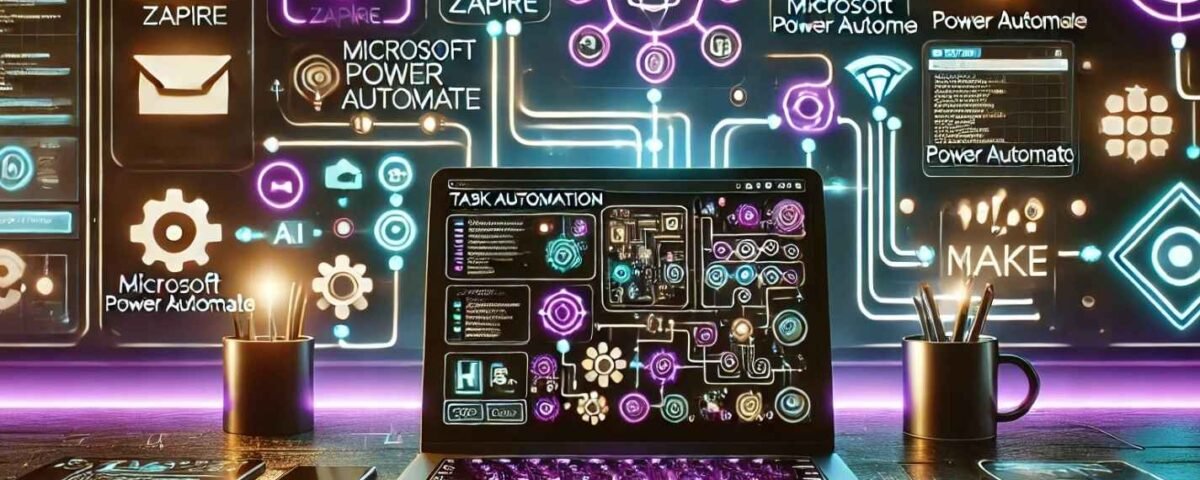The Best Task Automation Tools for Small Businesses in 2025
November 4, 2024
Best Task Automation Tools Compared : Features, Pricing, and Usability
November 4, 2024Top 5 Task Automation Software Solutions for 2025
In an increasingly digital and fast-paced work environment, automating repetitive tasks has become essential for boosting productivity and efficiency. Whether you’re a digital marketer, developer, or content creator, task automation tools can help streamline workflows, manage tasks, and even enhance project collaboration. In this article, we’ll dive into the top 5 task automation software solutions for 2025, comparing their features, pricing, and best use cases to help you make an informed decision.
Table of Contents
1. Zapier
Overview
Zapier is one of the most popular automation tools, known for its vast library of integrations that enable seamless communication between apps. It’s ideal for users who want to automate simple, rule-based tasks without any coding knowledge. Zapier operates through “Zaps,” which are automated workflows that connect different applications based on triggers and actions.
Key Features
- Over 5,000 App Integrations: Connects with popular apps such as Slack, Gmail, Google Sheets, and Trello.
- Conditional Workflows: Set up “If/Then” conditions for more sophisticated automation.
- Multi-Step Workflows: Automate a sequence of tasks across multiple apps.
- Customizable Triggers: Customize actions and workflows to fit unique needs.
Pricing
- Free Plan: 5 single-step Zaps per month
- Starter: $19.99/month for 20 multi-step Zaps
- Professional: $49/month with advanced features
- Team: $299/month for team collaboration features
Ideal Use Case
Zapier is best suited for small businesses, freelancers, and digital marketers looking for a user-friendly way to integrate and automate routine tasks across popular applications.
2. Make (Formerly Integromat)
Overview
Make (previously known as Integromat) is a robust automation platform geared toward more advanced users. It offers a powerful, visual editor that allows users to create complex workflows and integrations between applications. Make is ideal for users who want more customization and control over their automation processes.
Key Features
- Visual Workflow Builder: Drag-and-drop interface for creating complex workflows.
- HTTP/SOAP & JSON Support: Enables advanced API integrations.
- Real-Time Data Transfer: Processes data in real-time for faster response times.
- Advanced Filtering: Set detailed conditions and filters within workflows.
Pricing
- Free Plan: 1,000 operations per month
- Core: $9/month with increased operations and data handling
- Pro: $16/month for larger operations
- Teams: $299/month for collaborative workspaces
Ideal Use Case
Make is perfect for developers, data analysts, and teams needing advanced customization options and complex workflows, especially for projects involving API integrations.
3. Microsoft Power Automate
Overview
Microsoft Power Automate, part of Microsoft’s Power Platform, is a strong choice for businesses already using the Microsoft ecosystem. Formerly known as Microsoft Flow, Power Automate supports automation for tasks within Microsoft applications (such as Office 365) and integrates with a wide range of external applications.
Key Features
- Integration with Microsoft 365: Seamlessly integrates with Microsoft tools like Outlook, Excel, and Teams.
- AI Builder: Automates processes using AI, such as document processing and sentiment analysis.
- Pre-Built Templates: Offers various templates for faster workflow setup.
- Desktop Automation: Allows for robotic process automation (RPA) with desktop flows.
Pricing
- Free Plan: Limited to Microsoft apps with basic capabilities
- Per User Plan: $15/month for individual users
- Per Flow Plan: $500/month for unlimited flows per organization
- AI Builder Add-On: Additional cost based on use
Ideal Use Case
Microsoft Power Automate is ideal for organizations heavily invested in the Microsoft ecosystem that want to leverage RPA capabilities for both cloud and on-premise tasks.
4. IFTTT (If This Then That)
Overview
IFTTT is a user-friendly tool primarily focused on simple, consumer-oriented automations. Known for its ease of use, IFTTT allows you to connect apps and devices to create “Applets”—a sequence of “If This, Then That” actions that trigger automatically.
Key Features
- Consumer-Focused Integrations: Connects smart home devices, social media platforms, and email apps.
- Pre-Built Applets: Thousands of pre-built automation sequences to choose from.
- Basic Logic Triggers: Set simple conditions to trigger specific actions.
- Low-Code Platform: User-friendly, no coding required.
Pricing
- Free Plan: Basic applets and integrations
- IFTTT Pro: $3.33/month for multi-step Applets
- IFTTT Pro+: $5/month for unlimited Applets and advanced features
Ideal Use Case
IFTTT is best for users looking for simple, no-fuss automations between common consumer applications. It’s especially popular with tech enthusiasts who want to automate tasks involving smart home devices.
5. Automate.io
Overview
Automate.io offers a similar experience to Zapier but focuses more on business applications and workflows. It is known for its affordability and ease of use, making it ideal for small businesses or teams just starting with automation.
Key Features
- Affordable Pricing Plans: Competitively priced for small to mid-sized businesses.
- Multi-Step Workflows: Allows for complex workflows across multiple apps.
- Data Mapping: Customizable data fields within workflows.
- Real-Time Reporting: Analytics and reporting tools to measure automation effectiveness.
Pricing
- Free Plan: 250 actions per month
- Startup: $9.99/month for small-scale workflows
- Growth: $39/month with more actions and premium app integrations
- Business: $79/month for unlimited actions and premium support
Ideal Use Case
Automate.io is ideal for small to mid-sized businesses looking to automate business processes affordably, with options for real-time data reporting.
Top 5 Task Automation Software Solutions for 2025
Top 5 Task Automation Tools for 2025
| Software | Main Features | Pricing (Starting) | Best For | Visit |
|---|---|---|---|---|
| Zapier | 5,000+ Integrations, Multi-Step Workflows | $19.99/month | Small Businesses, Freelancers | Visit Zapier |
| Make (Integromat) | Advanced Filters, API Integrations | $9/month | Developers, Analysts | Visit Make |
| Microsoft Power Automate | AI Builder, RPA, Microsoft Integrations | $15/month | Microsoft Users, Enterprises | Visit Power Automate |
| IFTTT | Pre-Built Applets, Consumer-Friendly | $3.33/month | Consumers, Smart Home Enthusiasts | Visit IFTTT |
| Automate.io | Data Mapping, Real-Time Reporting | $9.99/month | Small to Mid-Sized Businesses | Visit Automate.io |
Frequently Asked Questions
What is task automation software?
Task automation software allows you to automate repetitive, rule-based tasks across applications. By setting up workflows, you can automatically trigger actions when certain conditions are met.
Is coding required for task automation?
Most task automation tools, like Zapier and IFTTT, are designed for non-technical users, requiring no coding knowledge. Advanced platforms like Make offer additional flexibility with API integrations, ideal for users with technical skills.
Can task automation software integrate with social media platforms?
Yes, popular task automation tools often offer integrations with social media platforms like Twitter, Facebook, and LinkedIn, allowing you to automate content posting, data collection, and engagement.
Conclusion
Each of these task automation software solutions for 2025 offers unique advantages. Selecting the right one depends on your needs, technical expertise, and budget. Whether you’re a digital marketer, developer, or business owner, automation can elevate your workflow efficiency, freeing up time to focus on what matters most.