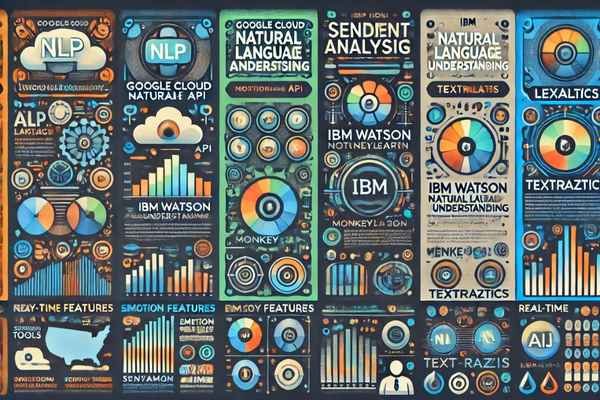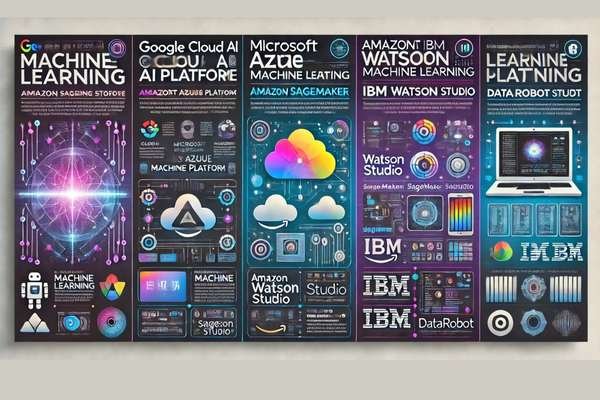Top 7 Tools for Named Entity Recognition (NER) in 2025
November 14, 2024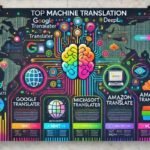
Top Machine Translation Models in NLP
November 14, 2024Top 5 NLP Tools for Sentiment Analysis: In today’s digital landscape, sentiment analysis has become a pivotal tool for digital marketing professionals, developers, and content creators looking to enhance their content strategies and understand audience feedback. Using advanced Natural Language Processing (NLP) tools for sentiment analysis enables brands to decipher the tone and emotion behind customer interactions, helping businesses make data-driven decisions. In this article, we’ll explore the top NLP tools for sentiment analysis and their applications, benefits, and unique features.
1. What is Sentiment Analysis?
Sentiment analysis, often referred to as opinion mining, involves the use of AI-powered algorithms to identify and categorize emotions (positive, negative, neutral) expressed in text. This is commonly applied to customer reviews, social media posts, and surveys, enabling businesses to:
- Gauge customer satisfaction: Understand the emotional tone in customer feedback.
- Enhance customer experience: Tailor responses and campaigns based on sentiment.
- Identify market trends: Spot shifting customer preferences and emerging trends in real-time.
With the rise of NLP tools for sentiment analysis, businesses have access to solutions that automate and scale this process, allowing for more efficient and insightful analysis.
2. Top 5 NLP Tools for Sentiment Analysis
Each of the following NLP tools has been selected based on features, ease of use, accuracy, and the unique advantages they offer. Whether you’re a developer, digital marketer, or content creator, these tools can significantly impact your workflow.
2.1 Google Cloud Natural Language API
Google Cloud Natural Language API is a comprehensive tool offered by Google Cloud, providing sentiment analysis along with syntax analysis and entity recognition. Ideal for businesses that need a scalable and reliable solution, this API allows users to analyze both structured and unstructured text.
Key Features:
- Multi-language support: Analyze content in multiple languages for global reach.
- Entity recognition: Identify important names, places, and events within text.
- Syntax analysis: Break down sentence structures to understand context better.
Pros:
- High accuracy rate due to Google’s powerful algorithms.
- Easy integration with other Google Cloud services.
- Detailed sentiment scoring that provides insights into emotional depth.
Cons:
- Can be costly for extensive usage.
- Limited customization options for specific industry applications.
2.2 IBM Watson Natural Language Understanding
IBM Watson’s Natural Language Understanding tool offers robust sentiment analysis along with a suite of NLP capabilities. Known for its accuracy and customization, this tool is ideal for enterprises that require in-depth analysis and a customizable interface.
Key Features:
- Customizable models: Train models for industry-specific sentiment analysis.
- Emotion analysis: Detect specific emotions like joy, anger, sadness, and fear.
- Metadata extraction: Analyze the structure of text documents, including keywords and categories.
Pros:
- Offers deep insights through emotion and sentiment scoring.
- High customization, ideal for businesses with niche needs.
- Strong integration with other IBM Cloud services.
Cons:
- Limited free tier, making it less accessible for smaller businesses.
- Steeper learning curve for new users.
2.3 MonkeyLearn
MonkeyLearn is a user-friendly platform focused on making NLP and sentiment analysis accessible to non-technical users. With a no-code interface and drag-and-drop model training, it’s particularly popular with small to mid-sized businesses.
Key Features:
- No-code interface: Simple setup and ease of use for non-developers.
- Pre-trained models: Includes models for social media, product feedback, and more.
- Customizable workflows: Build workflows tailored to specific analysis needs.
Pros:
- User-friendly, especially for those with no coding experience.
- Flexible pricing with a free tier and affordable paid plans.
- Excellent support resources and tutorials.
Cons:
- Limited scalability for large datasets.
- Less sophisticated than some enterprise-grade solutions.
2.4 TextRazor
TextRazor is a developer-friendly NLP tool offering sentiment analysis and more. With a focus on speed and accuracy, TextRazor is perfect for companies needing to process large volumes of data in real-time.
Key Features:
- Fast processing speed: Analyze large volumes of data quickly.
- In-depth customization: Adjust the tool to fit specific needs and industries.
- Contextual disambiguation: Provides better accuracy for ambiguous phrases.
Pros:
- Excellent for real-time sentiment analysis on high-traffic platforms.
- Highly customizable API.
- Strong support for developers, including detailed documentation.
Cons:
- Requires some technical knowledge to get started.
- Limited support for non-English languages.
2.5 Lexalytics
Lexalytics is a text analytics platform offering sentiment analysis and topic modeling. Known for its adaptability, Lexalytics supports various industries with tailored solutions, making it a go-to for businesses requiring deep customization.
Key Features:
- Industry-specific models: Tailored solutions for retail, hospitality, and more.
- Multilingual support: Analyze sentiment in over 20 languages.
- Contextual analysis: Includes features for entity recognition and categorization.
Pros:
- Excellent customization for industry-specific needs.
- Comprehensive multilingual support.
- Detailed analysis, including sentiment shifts over time.
Cons:
- Pricing can be high for smaller businesses.
- Requires initial setup and training for optimal results.
3. How to Choose the Right NLP Tool for Sentiment Analysis
When choosing an NLP tool, consider the following factors to ensure it aligns with your business objectives:
- Scalability: If analyzing high volumes, select a tool that can scale effectively.
- Budget: Free and affordable tools like MonkeyLearn are ideal for smaller teams.
- Customization Needs: For industry-specific analysis, tools like IBM Watson or Lexalytics offer greater flexibility.
- Ease of Use: If you’re a non-technical user, tools with a no-code interface, like MonkeyLearn, may be preferable.
Top 5 NLP Tools for Sentiment Analysis Resume
| Tool | Key Features | Best Use Case | Official Website |
|---|---|---|---|
| Google Cloud Natural Language API |
| Analyzing customer feedback globally | Visit Google Cloud NLP |
| IBM Watson Natural Language Understanding |
| Enterprise-level sentiment analysis | Visit IBM Watson |
| MonkeyLearn |
| Small to mid-sized businesses | Visit MonkeyLearn |
| TextRazor |
| Real-time high-traffic sentiment analysis | Visit TextRazor |
| Lexalytics |
| Customizable sentiment analysis for specific industries | Visit Lexalytics |
Frequently Asked Questions
1. What is NLP in sentiment analysis?
Natural Language Processing (NLP) is a branch of AI that enables computers to understand, interpret, and generate human language. In sentiment analysis, NLP helps in identifying and categorizing emotions within text to determine if the sentiment is positive, negative, or neutral.
2. Can sentiment analysis be applied to multiple languages?
Yes, many NLP tools, including Google Cloud Natural Language API and Lexalytics, support multiple languages. This feature allows businesses to analyze customer feedback across different regions.
3. What are the limitations of sentiment analysis?
Some limitations of sentiment analysis include the challenge of understanding context in slang, sarcasm, or cultural nuances. Additionally, automated sentiment analysis may struggle with ambiguous phrases and complex sentence structures.
Conclusion
Sentiment analysis has revolutionized the way businesses understand and interact with their audiences. By leveraging NLP tools such as Google Cloud Natural Language API, IBM Watson Natural Language Understanding, MonkeyLearn, TextRazor, and Lexalytics, digital marketing professionals, developers, and content creators can gain actionable insights and refine their strategies effectively. Each tool offers distinct advantages based on needs, so selecting the right tool will depend on your objectives, technical skills, and budget.