
Top 7 Free Analytics Tools for Small Business
September 28, 2024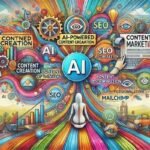
Top AI Platforms to Supercharge Your Content Marketing Strategy in 2025
September 29, 2024How to Use Analytics to Identify and Fix Website Performance Issues ?
Website performance issues can significantly hinder user experience, reduce SEO rankings, and negatively affect conversion rates. To combat this, digital marketing professionals, developers, and content creators must leverage web analytics tools to identify and fix these issues. In this comprehensive guide, we’ll walk you through the process of using analytics to enhance website performance.
Table of Contents
1. Understanding Website Performance Metrics
Before diving into solutions, you need to familiarize yourself with the key metrics that define website performance. These metrics can be accessed through web analytics platforms, which aggregate data and present trends that are crucial for diagnosing performance problems.
1.1 Key Website Performance Metrics
- Page Load Time: The time it takes for a page to fully display its content. According to studies, pages that load within 2-3 seconds have higher engagement rates.
- Bounce Rate: This measures how many users leave your site after viewing just one page. A high bounce rate indicates a poor user experience or content that doesn’t meet user expectations.
- Time on Page: How long users spend on a specific page. This can indicate content relevance and engagement.
- Pages per Session: Shows how many pages users view during a session. Low pages per session suggest a lack of compelling internal links or poor navigation.
- Conversion Rate: The percentage of users who complete a desired action (e.g., sign-ups, purchases) on your website.
- Error Rate: The number of server-side errors encountered by visitors, which can severely affect website usability.
- Core Web Vitals: A set of specific factors Google considers crucial in user experience, including Largest Contentful Paint (LCP), First Input Delay (FID), and Cumulative Layout Shift (CLS).
2. Using Google Analytics to Identify Website Performance Issues
Google Analytics is a powerful tool that provides a wealth of information regarding website traffic and user behavior. Here’s how to use it to diagnose website performance problems:
2.1 Setting Up Performance Reports in Google Analytics
To get started with identifying issues, you need to set up specific reports:
- Site Speed Reports: These reports help you analyze the load times of your pages, allowing you to pinpoint slow-loading content.
- Behavior Flow: This report visually represents the path users take through your site, highlighting where they drop off or get stuck.
- Bounce Rate Analysis: High bounce rates on certain pages may signal slow load times, irrelevant content, or poor design.
2.2 Monitoring User Behavior to Identify Issues
User behavior is a critical indicator of performance issues:
- High Exit Pages: Pages with high exit rates can indicate performance problems, especially if users exit before completing a conversion.
- Low Average Session Duration: This could mean slow loading times, unengaging content, or poor site structure.
Pro tip: Segment your traffic data by device. Mobile users, in particular, might experience slower load times, leading to higher bounce rates.
2.3 Leveraging Real-Time Data to Catch Immediate Issues
Google Analytics’ real-time feature can help you catch problems as they occur. For example:
- Spike in Bounce Rate: A sudden increase might signal a recent update causing issues on the site.
- Increased Error Rates: Track these in real-time to quickly mitigate downtime or server issues.
2.4 Integrating Google Analytics with Google Search Console
Google Search Console provides further insights into how your site performs in search results. By integrating it with Google Analytics, you can track:
- Crawl Errors: These indicate that search engine bots are having trouble accessing certain pages.
- Impressions vs. Clicks: This helps in identifying underperforming pages in terms of click-through rates (CTR).
3. Fixing Common Website Performance Issues
Once you’ve identified the issues, it’s time to take action. Here are some common website performance problems and how to fix them:
3.1 Slow Page Load Times
A slow website can lead to poor user experience and lower SEO rankings. Tools like Google PageSpeed Insights can help identify causes for slow page loads. Common culprits include:
- Unoptimized Images: Compress and optimize images using tools like TinyPNG or ShortPixel.
- JavaScript Blocking: Minimize or defer JavaScript files to reduce load time.
- Too Many Plugins: Excess plugins slow down your website. Only use necessary ones and regularly update them.
3.2 High Bounce Rate
A high bounce rate can result from slow load times, irrelevant content, or poor design:
- Optimize Page Speed: Refer to the suggestions for fixing slow load times.
- Enhance Content Relevance: Use data from user behavior reports to create content that matches user intent.
- Improve User Interface (UI): Make navigation intuitive, and ensure CTAs (calls to action) are easy to find.
3.3 Core Web Vitals Issues
Core Web Vitals, including LCP, FID, and CLS, are essential for a positive user experience:
- Improve LCP: Compress large images and remove unnecessary CSS and JavaScript to improve Largest Contentful Paint.
- Reduce FID: Optimize JavaScript to ensure quicker interactivity.
- Prevent CLS: Avoid layout shifts by setting size attributes for all images and video elements.
4. Other Analytics Tools to Monitor Website Performance
While Google Analytics is a go-to platform, there are other analytics tools to help enhance website performance:
4.1 Hotjar
Hotjar is a behavior analytics tool that provides heatmaps and session recordings. It helps you visualize how users interact with your website.
- Heatmaps: Show where users are clicking, allowing you to optimize CTAs and navigation.
- Session Recordings: Help you identify specific pain points by watching real user sessions.
4.2 SEMrush Site Audit Tool
SEMrush provides an in-depth site audit tool that analyzes technical SEO issues affecting website performance.
- Site Health Score: Gives an overall performance rating of your site.
- Technical SEO Issues: Identifies problems like broken links, missing meta tags, and crawlability issues.
- Page Load Speed: Measures how fast your site loads across different devices.
4.3 GTmetrix
GTmetrix analyzes your website’s speed and provides actionable recommendations:
- Waterfall Charts: Show how each element on your page contributes to load times.
- Performance Scores: Breaks down your site’s speed into metrics like structure, load time, and size.
How to Use Analytics to Identify and Fix Website Performance Issues ? Recap
| Tool | Key Features | Best For | Affiliate Link |
|---|---|---|---|
| Google Analytics | Traffic analysis, user behavior reports, real-time data | Comprehensive website analytics | Learn More |
| Hotjar | Heatmaps, session recordings, user feedback | User behavior insights | Explore Hotjar |
| SEMrush Site Audit | Technical SEO analysis, site health scores, load speed | Technical SEO optimization | Try SEMrush |
| GTmetrix | Performance scores, waterfall charts, actionable recommendations | Page speed optimization | Learn More |
| Google Search Console | Crawl errors, impressions vs clicks, Core Web Vitals | Search performance tracking | Get Started |
Frequently Asked Questions (FAQs)
How do I know if my website is performing poorly?
Web analytics tools like Google Analytics provide various performance metrics such as bounce rate, page load time, and conversion rates. A poor performance might show up as high bounce rates, low time on page, or slow page load times.
What is the importance of Core Web Vitals in website performance?
Core Web Vitals, such as Largest Contentful Paint (LCP), First Input Delay (FID), and Cumulative Layout Shift (CLS), are crucial for user experience. Google uses these metrics to rank websites, and failing to meet these thresholds can result in lower search engine rankings.
How can I reduce my website’s bounce rate?
To reduce bounce rate, ensure your site loads quickly, offers relevant content, and is easy to navigate. Improving the user interface and delivering content that matches user intent can also help.
Conclusion
Analyzing and fixing website performance issues is crucial for optimizing user experience and improving search engine rankings. Leveraging tools like Google Analytics, Hotjar, and SEMrush can provide invaluable insights into your site’s performance. By identifying and addressing key issues such as slow load times, high bounce rates, and Core Web Vitals problems, you can ensure your website remains competitive and effective in converting visitors.
Make sure to regularly review these analytics to stay ahead of potential performance problems and continually enhance your website’s effectiveness.








