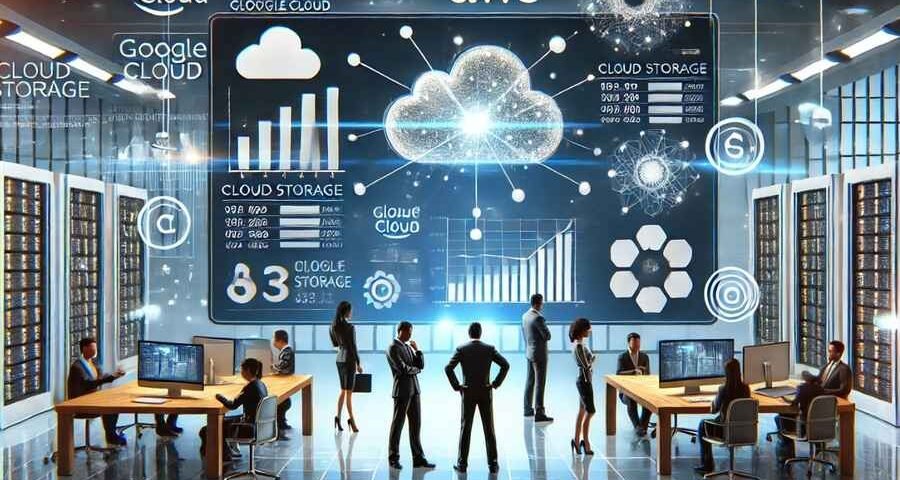Top 7 Cloud Storage Providers with Unbeatable Data Protection Features in 2025
November 1, 2024
Top 10 Document Collaboration Tools for Teams in 2025: Elevate Productivity & Streamline Workflows
November 2, 2024How to Compare Cloud Storage Pricing : Key Metrics and Tips
In an increasingly digital world, choosing the right cloud storage provider is vital. With many options, comparing cloud storage pricing effectively requires a detailed understanding of cost structures, storage features, and usage requirements. This guide will explore essential metrics and valuable tips to help digital marketing professionals, developers, and content creators make informed decisions about cloud storage that balances affordability with functionality.
Table of Contents
1. Understanding Cloud Storage Pricing Structures
Cloud storage pricing varies widely, with many providers offering tiered plans or pay-as-you-go pricing. To make the best choice, let’s examine these models and consider which features impact overall costs.
1.1 Pay-as-You-Go vs. Subscription Plans
Most cloud providers follow either a pay-as-you-go model or a fixed-rate subscription. The pay-as-you-go model is typically based on usage per GB, allowing for flexible scaling. Subscription plans are often suited for teams needing predictable costs.
- Pay-as-You-Go Model: You only pay for the storage and bandwidth used, which can vary month-to-month. This model works well for startups or project-based work that doesn’t need consistent storage levels.
- Fixed Subscription Plans: Monthly or annual costs remain constant, often including a set amount of storage and additional features like access controls and security settings. For teams or enterprises with constant storage needs, this model may be more manageable.
1.2 Key Cost Drivers: Storage Capacity, Data Transfer, and API Calls
Different providers break down their services and charge fees based on storage capacity, data transfer rates, and the number of API requests.
- Storage Capacity: Pricing generally increases with storage volume. For example, AWS charges $0.023 per GB for standard storage, whereas Google Cloud Storage offers a similar rate.
- Data Transfer: Costs associated with downloading or moving data outside the cloud service, often referred to as “egress fees,” can significantly add to the final bill.
- API Calls: Each data retrieval or action through an API call can incur minor charges. Heavy API usage without monitoring can lead to unexpected costs.
2. Essential Metrics for Comparing Cloud Storage Pricing
2.1 Cost per GB
Cost per GB is a common baseline for comparing pricing across providers. However, be aware that this cost often only covers standard storage and may not include egress or other operational charges.
2.2 Scalability Options
Many cloud providers offer scalable solutions where prices change based on storage tier or usage. Scalability is essential if you expect data volumes to fluctuate, ensuring you don’t pay for unused capacity.
2.3 Latency and Data Retrieval Speed
For professionals in content creation or digital marketing, fast data retrieval can be crucial. Higher-tier plans or providers with regional data centers may offer lower latency. Look for providers that offer low retrieval times to avoid performance bottlenecks.
2.4 Security Features
Ensure the plan includes necessary security protocols such as data encryption, two-factor authentication, and compliance with regulations like GDPR. For example, Google Cloud and AWS offer encryption options, and some providers even offer client-side encryption for added security.
3. Top Cloud Storage Providers and Their Pricing Models
Here’s a look at some leading cloud storage providers, their cost structures, and unique features.
3.1 Google Cloud Storage
- Pricing: Pay-as-you-go with rates starting at $0.02 per GB.
- Key Features: Comprehensive integration with Google Workspace and a wide range of storage options, from standard to archival storage.
- Best For: Teams needing extensive integration with other Google services.
3.2 Amazon Web Services (AWS)
- Pricing: Flexible pricing, with tiers based on storage class (Standard, Infrequent Access, and Glacier).
- Key Features: Industry-leading performance and a robust API ecosystem.
- Best For: Enterprises and developers who prioritize flexibility and customization.
3.3 Microsoft OneDrive for Business
- Pricing: Subscription-based with plans starting at $5 per user per month for 1 TB.
- Key Features: Deep integration with Microsoft Office, which is beneficial for document-heavy workflows.
- Best For: Businesses with a strong reliance on Microsoft products.
3.4 Dropbox Business
- Pricing: $15 per user per month for 5 TB storage.
- Key Features: Known for seamless sharing and collaborative tools, Dropbox is an ideal choice for creative teams.
- Best For: Creative teams needing collaborative tools and easy file sharing.
3.5 pCloud
- Pricing: Lifetime plans starting at $175 for 500 GB.
- Key Features: Client-side encryption and offline access make it a good choice for security-focused users.
- Best For: Freelancers and small businesses that prioritize privacy and security.
4. Tips for Optimizing Cloud Storage Costs
4.1 Monitor and Adjust Storage Usage Regularly
Keeping track of your storage usage and adjusting accordingly can prevent overpaying for unnecessary storage. Many providers offer dashboards or reports that show usage trends and can alert you to spikes in costs.
4.2 Leverage Free Tiers for Small Projects
Several cloud storage providers offer free tiers with a limited amount of storage, such as 15 GB with Google Drive. These options are excellent for testing, small-scale projects, or personal use.
4.3 Take Advantage of Data Lifecycle Policies
Amazon S3’s Lifecycle policies, for example, allow users to transition data between different storage classes. Moving old data to archival storage (like Amazon S3 Glacier) reduces costs without deleting essential files.
How to Compare Cloud Storage Pricing : Key Metrics and Tips Comparasion
Cloud Storage Providers: Pricing and Features Comparison
Compare top cloud storage providers based on pricing, features, and ideal use cases. Find the best solution for your business needs.
| Provider | Pricing | Key Features | Best For |
|---|---|---|---|
| Google Cloud Storage | Pay-as-you-go starting at $0.02/GB | Real-time collaboration, integration with Google Workspace, robust APIs | Teams needing seamless integration with Google services |
| Amazon Web Services (AWS) | Flexible tiers, $0.023/GB (standard) | Highly customizable, lifecycle policies, advanced APIs | Developers and enterprises needing scalability |
| Microsoft OneDrive | From $5/user/month for 1 TB | Deep integration with Office 365, secure collaboration | Businesses using Microsoft Office tools |
| Dropbox Business | $15/user/month for 5 TB | Easy file sharing, intuitive interface, collaboration tools | Creative teams and small businesses |
| pCloud | Lifetime plans start at $175 for 500 GB | Client-side encryption, offline access | Freelancers and small businesses prioritizing security |
5. Frequently Asked Questions
What is the most cost-effective cloud storage provider for small businesses?
For small businesses, Google Drive and pCloud offer affordable plans with good security and sharing capabilities. Google Drive’s 15 GB free tier and pCloud’s lifetime options provide affordable, high-quality solutions.
How do I estimate the cloud storage I need?
Estimate your data storage by analyzing your current storage usage patterns. Consider data growth rates, API call frequencies, and file types. Providers like AWS and Google Cloud offer cost calculators to help predict usage.
Are free cloud storage options reliable for professional use?
Free storage options can be suitable for testing or light use but may lack features necessary for professional work. Providers often impose limitations on storage capacity, data retrieval, or customer support in free tiers.
Conclusion
Comparing cloud storage pricing involves evaluating multiple factors beyond just the per-GB cost. For digital marketing professionals, developers, and content creators, the best provider depends on specific needs such as data transfer rates, security features, and integration with other tools. By considering these elements carefully and leveraging tips like lifecycle policies and free storage tiers, you can optimize costs and make the most of your cloud storage investments.