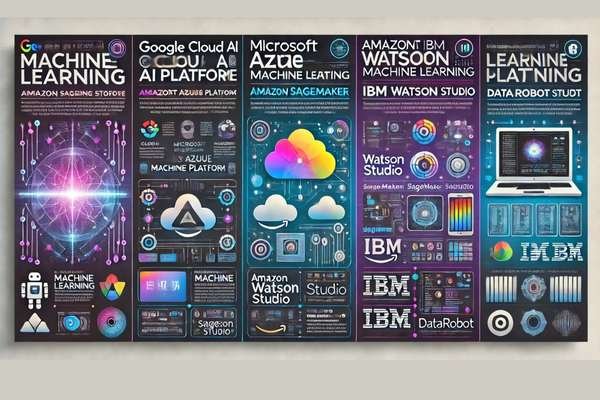Understanding Machine Learning : What It Is and How It Powers Modern Technology
September 25, 2024
Natural Language Processing (NLP) vs. Generative AI: Understanding the Differences and Applications
September 25, 2024How to Choose the Best Desktop for Machine Learning Projects
Choosing the best desktop for machine learning projects can be daunting, especially given the technical requirements involved. Machine learning tasks like training models, running simulations, and performing data analysis demand powerful hardware. In this guide, we’ll explore the key features to consider when selecting a desktop for machine learning and help you make an informed decision for your projects.
Table of Contents
1. Understanding the Hardware Requirements for Machine Learning Projects
Before diving into specific desktop options, it’s essential to understand the critical hardware components required for machine learning (ML) tasks. ML projects can be resource-intensive, and selecting the right hardware will significantly impact your workflow efficiency.
1.1. Central Processing Unit (CPU)
The CPU is the brain of your computer, responsible for handling general computations. For machine learning tasks, the CPU’s performance becomes vital, especially for preprocessing data or running algorithms not optimized for parallel computing.
- Cores and Threads: Machine learning tasks can benefit from multi-core CPUs as they allow parallel processing. Aim for a minimum of 6-8 cores and 12-16 threads for efficient performance.
- Clock Speed: A high clock speed (measured in GHz) ensures faster execution of tasks. Choose a CPU with at least 3.0 GHz for machine learning.
Some recommended options include Intel i9 series and AMD Ryzen 9 processors, both of which offer exceptional multi-core performance.
1.2. Graphics Processing Unit (GPU)
GPUs play a crucial role in machine learning, especially in training deep learning models. Unlike CPUs, GPUs are designed to handle thousands of parallel processes simultaneously, making them ideal for the computational-heavy nature of ML tasks.
- CUDA Cores: For deep learning, a GPU with a high number of CUDA cores is essential. Look for GPUs like NVIDIA RTX 4090 or NVIDIA A100, both of which provide powerful CUDA cores for parallel processing.
- VRAM: The more VRAM (video memory) your GPU has, the larger and more complex models it can handle. Aim for at least 8GB of VRAM, though 12GB or more is ideal for advanced machine learning applications.
1.3. Random Access Memory (RAM)
Machine learning models, particularly those with large datasets, require significant RAM to function smoothly.
- Capacity: For smaller projects, 16GB of RAM may suffice, but for more intensive tasks, consider 32GB or 64GB.
- Speed: Higher RAM speeds can improve performance. Look for RAM with speeds around 3200MHz or higher for optimal results.
1.4. Storage: SSD vs. HDD
Data storage is another important factor. Machine learning tasks often involve large datasets, so having fast and spacious storage is key.
- SSD (Solid State Drive): An SSD is essential for fast data access. A minimum of 500GB is recommended, but 1TB or more will future-proof your desktop.
- HDD (Hard Disk Drive): For long-term storage of datasets and models, you can supplement your SSD with an HDD.
1.5. Cooling System
Intensive machine learning computations generate a lot of heat, so proper cooling is crucial. A liquid cooling system or high-performance air cooling will ensure stable performance during prolonged tasks.
2. Best Desktop Brands for Machine Learning
Now that we understand the hardware requirements, let’s explore some of the best desktop options tailored for machine learning.
2.1. Dell Alienware Aurora R15
The Dell Alienware Aurora R15 is a popular choice for those looking to handle heavy machine learning workloads. Equipped with up to Intel i9-13900KF and NVIDIA RTX 4090 GPU, this desktop offers top-tier performance for deep learning and AI applications.
- Pros:
- Customizable hardware options
- Advanced cooling system
- Support for high-end GPUs
- Cons:
- Premium price tag
- Limited expansion slots for additional storage or GPU upgrades
2.2. HP Omen 45L
The HP Omen 45L is a powerful desktop for AI professionals who need flexibility in customization. With support for AMD Ryzen 9 5900X and NVIDIA RTX 3080, it balances cost with performance.
- Pros:
- Excellent customization options
- Competitive pricing compared to other high-performance desktops
- Cons:
- Limited future-proofing options
- Cooling system may need upgrading for heavy tasks
2.3. Apple Mac Pro
For those working in machine learning environments requiring macOS, the Apple Mac Pro is a robust solution. It’s equipped with Intel Xeon W processors and AMD Radeon Pro GPUs, making it ideal for macOS-centric machine learning tools.
- Pros:
- Optimized for Apple’s machine learning libraries (e.g., Core ML)
- Sleek design with easy access for upgrades
- Cons:
- Extremely expensive
- Lacks native support for NVIDIA GPUs, which are more optimized for deep learning tasks
3. Factors to Consider When Selecting a Desktop
3.1. Budget Considerations
Your budget will likely play a significant role in your desktop choice. High-end GPUs like the NVIDIA RTX 4090 can be expensive, and opting for a mid-range GPU like the RTX 3060 may be a more affordable solution without significantly sacrificing performance.
3.2. Compatibility with Machine Learning Libraries
Ensure that your chosen desktop is compatible with popular machine learning libraries like TensorFlow, PyTorch, and Keras. NVIDIA GPUs are typically the best choice for these libraries due to their CUDA support.
3.3. Future-Proofing
As machine learning models become more advanced, the hardware demands will also increase. It’s worth investing in a desktop that is future-proof, offering easy upgrade options for GPUs, RAM, and storage.
4. Incorporating Affiliate Products
When choosing a desktop for machine learning, you’ll find several options available through trusted online retailers. Below are a few affiliate recommendations:
- Dell Alienware Aurora R15: Check Price on Amazon
- HP Omen 45L: Check Price on Amazon
- Apple Mac Pro: Check Price on Amazon
Each of these products comes highly recommended for their performance in AI and machine learning tasks.
| Desktop Model | CPU | GPU | RAM | Storage | Pros | Cons | Price |
|---|---|---|---|---|---|---|---|
| Dell Alienware Aurora R15 | Intel i9-13900KF | NVIDIA RTX 4090 | Up to 64GB | Up to 2TB SSD + 2TB HDD | Customizable hardware, advanced cooling | Expensive, limited expansion slots | Check on Amazon |
| HP Omen 45L | AMD Ryzen 9 5900X | NVIDIA RTX 3080 | Up to 64GB | Up to 2TB SSD + 2TB HDD | Excellent customization, competitive pricing | Limited future-proofing options | Check on Amazon |
| Apple Mac Pro | Intel Xeon W | AMD Radeon Pro W6800X | Up to 1.5TB | Up to 8TB SSD | Optimized for macOS, sleek and upgradable | Extremely expensive, lacks NVIDIA GPU support | Check on Amazon |
| Custom-Built PC | Intel i7-12700K / Ryzen 7 | NVIDIA RTX 3070/3080 | Up to 64GB | Configurable | Fully customizable, better cost control | Requires assembly and technical expertise | Varies |
Frequently Asked Questions
1. Do I need a high-end desktop for machine learning projects?
While high-end desktops with powerful GPUs like the NVIDIA RTX 4090 can drastically improve performance, many mid-range desktops with GPUs such as the RTX 3060 or RTX 3070 can handle machine learning tasks effectively. The key is to balance your budget with your specific needs.
2. How much RAM do I need for machine learning?
For most machine learning tasks, 16GB of RAM is the minimum. However, if you’re working with large datasets or training complex models, it’s recommended to opt for 32GB or even 64GB to ensure smooth performance.
3. Is a laptop better than a desktop for machine learning?
While laptops can handle some machine learning tasks, desktops offer more powerful GPUs, better cooling systems, and more upgradability, making them the superior choice for demanding machine learning projects.
Conclusion
Choosing the best desktop for machine learning projects involves understanding your computational needs and balancing them with your budget. Whether you’re running deep learning models, working on natural language processing, or experimenting with AI algorithms, a powerful desktop equipped with the right GPU, CPU, and sufficient RAM is essential. Desktops like the Dell Alienware Aurora R15, HP Omen 45L, and Apple Mac Pro stand out as excellent options for machine learning professionals.
Make sure to evaluate your specific project requirements and future-proof your setup by selecting a desktop that allows for hardware upgrades. With the right desktop, you can handle even the most complex machine learning tasks with ease and efficiency.