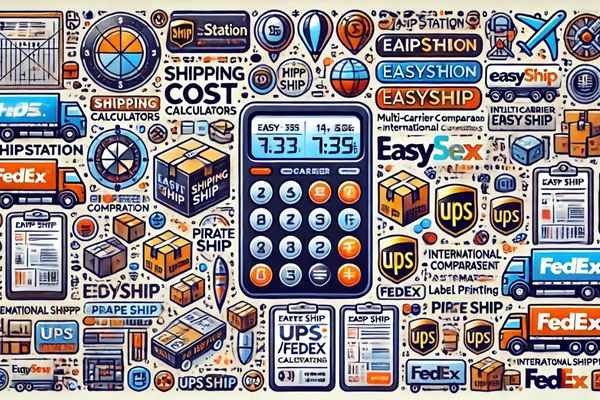Comparing the Best Free and Paid Social Media Management Tools
October 1, 2024
Top Tools to Streamline Customer Support with CRM
October 1, 2024How to Choose the Best Customer Support Tool for Your Business
Providing outstanding customer support is key to long-term business success. As companies grow, managing customer inquiries and ensuring prompt responses become increasingly complex. Choosing the best customer support tool can streamline these processes, enhancing your team’s efficiency while improving customer satisfaction. In this article, we will guide you through the steps to select the ideal tool for your business, focusing on how it caters to digital marketing professionals, developers, and content creators.
Table of Contents
Why the Right Customer Support Tool Matters
The role of customer support has evolved beyond merely responding to inquiries; it’s now a critical part of the customer experience. With multiple communication channels like email, live chat, social media, and phone, managing customer interactions manually is not scalable. A good customer support tool helps automate these processes, ensuring that no query goes unanswered and that your support team works efficiently.
Key benefits include:
- Enhanced Efficiency: Automating repetitive tasks allows your team to focus on more complex customer issues.
- Faster Response Times: Routing tickets to the right agent quickly reduces response times.
- Better Collaboration: A centralized system ensures all team members can collaborate and have visibility on issues.
- Data-Driven Insights: Analytics tools track performance, helping identify areas for improvement.
1. Assess Your Business Needs
Before diving into specific tools, it’s crucial to first understand your business’s customer support needs. Consider the following:
A. Support Channels
Evaluate where your customers are most likely to interact with you. Do they prefer live chat, email, or social media? Your tool should support the channels your customers use. Multichannel support is essential if your business operates across different platforms.
B. Team Size
Some tools are tailored for small businesses, while others are designed to handle large teams with complex workflows. For example, startups with a small support team may need basic ticketing features, while larger enterprises might require automation, AI-driven responses, and detailed reporting tools.
C. Budget
Customer support tools come in various pricing tiers, from free plans to enterprise-level solutions. Determine how much you’re willing to spend and what essential features you can’t compromise on. Balancing cost with functionality is key, especially for businesses that are scaling.
2. Key Features to Look for in Customer Support Tools
Choosing the right tool means considering the features that will drive better customer support outcomes. Let’s dive into some must-have features.
A. Ticket Management System
A strong ticketing system ensures that no customer inquiry is left unresolved. It automatically creates tickets from different channels and routes them to the appropriate support agents. This keeps your support team organized and customers happy.
Example: Freshdesk offers a robust ticketing system that allows teams to prioritize, categorize, and track tickets efficiently. It even supports ticket merging when multiple queries come from the same customer.
B. Automation and AI
Automation is vital for handling repetitive tasks, like responding to common queries or routing tickets to specific departments. AI chatbots can also provide instant answers to frequently asked questions, ensuring that customers don’t have to wait.
Example: Zoho Desk incorporates AI-powered chatbots, reducing the need for human intervention on routine inquiries, enabling your team to focus on more critical issues.
C. Multichannel Support
Your customer support software should be capable of managing queries from various platforms, such as email, live chat, social media, and phone, all from a single interface.
Example: Zendesk excels in providing a unified multichannel support system, allowing businesses to manage inquiries across different platforms without losing track of customer interactions.
D. Self-Service Options
Many customers prefer to resolve issues on their own, which is why a knowledge base or FAQ section is important. Look for a tool that allows you to create a knowledge base where customers can find solutions without needing to contact support.
Example: HubSpot Service Hub enables businesses to create a customer portal and knowledge base, giving customers a place to find answers to their questions independently.
3. Evaluating Integration and Compatibility
For a seamless experience, your customer support tool must integrate smoothly with your existing systems, particularly your CRM, email marketing, and team collaboration tools.
A. CRM Integration
Integrating your customer support tool with your CRM allows support agents to access customer history, providing personalized assistance. For instance, if a customer has recently made a purchase, your agents will know the context of their inquiry.
Example: HubSpot Service Hub integrates directly with HubSpot CRM, giving teams a full picture of customer data, interactions, and past issues.
B. Team Collaboration Tools
Collaboration within your support team ensures that complex problems are handled efficiently. Look for tools that offer shared inboxes, internal notes, or team chat features.
Example: Slack integrates with tools like Freshdesk to create a seamless workflow between support teams and other departments like sales or marketing.
C. Analytics and Reporting
Your tool should provide detailed reports on customer satisfaction, response times, and overall team performance. These insights help identify where improvements are needed.
Example: Zendesk provides extensive analytics and reporting features, including dashboards that track key performance indicators (KPIs) like response times and customer satisfaction scores.
4. Scalability: Planning for Future Growth
Your customer support needs will evolve as your business grows. Choosing a tool that can scale with you is essential. Some tools are perfect for small businesses but may lack the advanced features required for larger teams.
A. Flexible Pricing Plans
Look for solutions that offer flexible pricing based on team size, number of agents, and the features you require. This ensures you only pay for what you need at any given time, and as you grow, you can upgrade without switching platforms.
B. Advanced Features for Scaling Businesses
As your company grows, features like AI-powered support, automation, and omnichannel management become crucial. Ensure the tool you select offers advanced features that you can unlock as your needs change.
Example: Zoho Desk and Freshdesk offer a tiered pricing model, starting with basic features and allowing businesses to upgrade to more advanced packages as their team and customer base grow.
5. Testing and Implementation
Before committing to any customer support tool, take advantage of free trials or demos. This will allow your team to test the platform and ensure it meets your needs.
A. Ease of Use
No matter how feature-rich a tool is, if it’s too complicated for your team to use, it will ultimately slow them down. Ensure the tool has an intuitive interface and a short learning curve.
B. Customer Support from the Vendor
Ironically, when selecting customer support software, you may need support from the vendor. Look for tools that offer strong customer support themselves, whether via live chat, email, or a knowledge base.
How to Choose the Best Customer Support Tool for Your Business, Recap
Top Customer Support Tools
Enhance your customer satisfaction with these top tools, designed to streamline workflows and improve efficiency across your support channels.
| Tool | Type | Main Features | Limitations | Pricing | Best For |
|---|---|---|---|---|---|
| Freshdesk | Free & Paid |
✅ Robust ticketing system ✅ Automation & AI ✅ Multichannel support | ❌ Advanced features locked behind higher-tier plans | Starts free, $15/user/month | Startups & small businesses |
| Zendesk | Paid |
✅ Unified dashboard ✅ AI-powered bots ✅ Omnichannel capabilities | ❌ High cost for small teams | Starts at $49/user/month | Mid to large enterprises |
| Zoho Desk | Free & Paid |
✅ AI assistant “Zia” ✅ Customizable workflows ✅ Integration with Zoho CRM | ❌ Limited integrations with non-Zoho apps | Starts free, $14/agent/month | Businesses needing scalability & customization |
| HubSpot Service Hub | Paid |
✅ Native HubSpot CRM integration ✅ Ticket automation ✅ Knowledge base | ❌ Cost increases rapidly with add-ons | Starts at $45/month | Teams using HubSpot ecosystem |
| LiveAgent | Free & Paid |
✅ Multichannel support ✅ Built-in call center ✅ Fast live chat | ❌ Interface can feel outdated | Starts free, $15/agent/month | Companies needing real-time customer interaction |
Frequently Asked Questions
What is the best customer support tool for small businesses?
For small businesses, affordability and ease of use are critical. Freshdesk is a great option, offering a free plan with basic features that can scale as your business grows. It’s user-friendly, has strong multichannel support, and includes automation for repetitive tasks.
How can I ensure the customer support tool integrates with my CRM?
Most modern customer support tools, like HubSpot Service Hub or Zendesk, offer native CRM integrations. During your research, verify whether the tool integrates with your current CRM or marketing software, ensuring seamless data flow.
How does automation improve customer support?
Automation handles repetitive tasks such as ticket assignment and follow-up emails. AI chatbots can also instantly address common queries, freeing up human agents for more complex issues. This reduces workload, enhances efficiency, and improves response times.
Conclusion
Choosing the best customer support tool for your business is a vital step in improving customer satisfaction and streamlining internal workflows. By assessing your business’s needs, focusing on key features like automation, multichannel support, and integrations, you can select the perfect solution. Tools like Freshdesk, Zendesk, and Zoho Desk offer varying capabilities that cater to businesses of different sizes and industries, ensuring you have the right system in place to provide efficient and effective customer support.