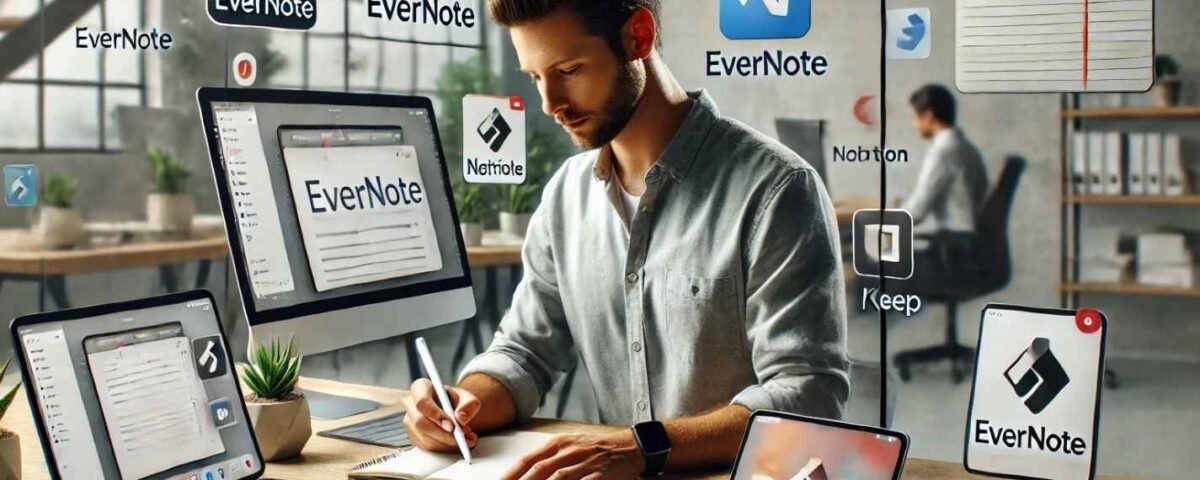Top 5 Note-Taking Apps in 2025: A Comprehensive Review
November 4, 2024
Top Mistakes to Avoid When Using Digital Note-Taking Tools
November 4, 2024Best Note-Taking Apps Compared : Features, Pricing, and More
In the fast-paced world of digital marketing, development, and content creation, staying organized is essential, and note-taking apps are one of the most effective tools to help professionals manage their ideas, tasks, and projects. But with so many options available, how do you choose the best note-taking app?
In this article, we’ll compare the top note-taking apps, diving into their features, pricing, and benefits. Whether you’re looking for a simple interface, advanced organizational tools, or seamless integration with other productivity apps, there’s an option here for every need and budget.
Table of Contents
1. Why Choose a Note-Taking App?
For professionals who juggle multiple projects and ideas, note-taking apps offer a structured way to store, organize, and recall information. While traditional notebooks and sticky notes have their charm, digital note-taking tools bring the added benefits of searchability, accessibility, and flexibility.
Benefits of Using a Note-Taking App
- Organized Workflow: Keep tasks, ideas, and references in one place.
- Enhanced Collaboration: Many note-taking apps allow for real-time sharing and editing, ideal for team environments.
- Flexible Access: With cross-device syncing, your notes are available on all your devices, wherever you go.
2. Top Note-Taking Apps Compared
To help you find the ideal note-taking app, we’ve compared some of the most popular options based on features, pricing, ease of use, and compatibility. Below, you’ll find detailed insights into each app, along with a comparison table for a quick overview.
2.1 Evernote
Evernote is one of the longest-standing note-taking apps, known for its comprehensive features and powerful search capabilities. It’s widely used by professionals who need extensive organization options and support for various media types.
Key Features:
- Notebooks & Tags: Organize notes by notebooks and tags for easy categorization.
- Web Clipping: Clip web pages and articles directly into your notes.
- Cross-Device Syncing: Seamless syncing across multiple devices.
- Collaboration Tools: Share notes with team members and enable real-time edits.
Pricing:
- Free: Limited features with basic storage.
- Premium ($7.99/month): Unlimited device syncing, offline access, and advanced search.
- Business ($14.99/month per user): Additional collaboration tools and admin features.
Pros & Cons:
Pros: Powerful search, great organization features, multimedia support.
Cons: The free version has limitations, and the paid plans can be pricey.
2.2 OneNote
Microsoft OneNote is a versatile note-taking app that integrates well with the Microsoft Office Suite. It’s ideal for users who are already in the Microsoft ecosystem and prefer a familiar interface.
Key Features:
- Notebook & Section Organization: Notes are divided into notebooks and sections for clear organization.
- Handwriting Support: Great for users who like to sketch or handwrite notes.
- Integration with Office: Directly link notes to Word, Excel, and Outlook.
- Audio & Video Recording: Add multimedia elements to your notes.
Pricing:
- Free: Basic features with OneDrive integration.
- Microsoft 365 Subscription: OneNote comes as part of the Microsoft 365 package, starting at $6.99/month.
Pros & Cons:
Pros: Free to use, integrates well with Microsoft Office, good for multimedia.
Cons: Clunky interface for new users, limited features outside of Microsoft’s ecosystem.
2.3 Notion
Notion has surged in popularity due to its unique mix of note-taking and database management features. It’s a highly customizable tool that works well for complex projects and content planning.
Key Features:
- Customizable Pages: Set up pages for different workflows, from task lists to full project boards.
- Database Functionality: Use databases to manage projects, notes, or even CRM data.
- Collaborative Capabilities: Real-time editing and sharing options, great for team projects.
- Templates: A range of templates for everything from meeting notes to content calendars.
Pricing:
- Free: Basic plan with limited file upload and collaboration.
- Personal Pro ($4/month): Unlimited file upload and version history.
- Team ($8/month per user): Additional collaboration features for team use.
Pros & Cons:
Pros: Highly customizable, great for project management, strong collaborative tools.
Cons: Can be complex for beginners, lacks some traditional note-taking features like sketching.
2.4 Google Keep
Google Keep is a simple, minimalist note-taking app that’s integrated with Google Workspace. Ideal for quick notes and reminders, it’s especially popular among users looking for a lightweight, no-frills option.
Key Features:
- Color-Coded Notes: Organize notes visually by color.
- Reminders: Set location-based or time-based reminders.
- Google Drive Integration: Syncs with Google Drive for easy access across devices.
- Voice Notes: Capture ideas on the go with voice-to-text capabilities.
Pricing:
- Free: Completely free to use with a Google account.
Pros & Cons:
Pros: Free, easy to use, integrates well with Google Workspace.
Cons: Limited features compared to other apps, not ideal for complex note organization.
2.5 Apple Notes
Apple Notes is a default note-taking app on iOS and macOS, offering seamless integration across Apple devices. It’s a solid choice for Apple users seeking a simple, reliable option.
Key Features:
- iCloud Syncing: Syncs across Apple devices for easy access.
- Handwritten Notes: Supports handwriting and sketching with the Apple Pencil.
- Folders & Tags: Organize notes using folders and tags.
- Collaboration: Share notes and allow others to edit.
Pricing:
- Free: Available on iOS and macOS devices with iCloud storage.
Pros & Cons:
Pros: Free, easy to use, great for Apple users.
Cons: Limited cross-platform support, fewer advanced features.
Best Note-Taking Apps Compared Recap
Comparison of Top Note-Taking Apps
| App | Key Features | Free Version | Paid Plan | Best For |
|---|---|---|---|---|
| Evernote | Notebooks, web clipping, cross-device sync, collaboration | Yes | $7.99/month (Premium) | Comprehensive note organization |
| OneNote | Notebook-style organization, handwriting support, Office integration | Yes | Included with Microsoft 365 | Microsoft ecosystem users |
| Notion | Customizable pages, databases, collaboration, templates | Yes | $4/month (Personal Pro) | Project management & complex workflows |
| Google Keep | Color-coded notes, reminders, voice notes, Google Drive integration | Yes | Free | Quick notes & reminders |
| Apple Notes | iCloud syncing, handwritten notes, collaboration | Yes | Free | Apple device users |
3. Frequently Asked Questions
What is the best free note-taking app?
The best free app depends on your needs. Google Keep is ideal for quick notes, while OneNote offers more features for project organization. Apple Notes is great for Apple users, and Notion provides extensive customization in its free version.
Can I use these note-taking apps offline?
Yes, many note-taking apps offer offline access, including OneNote, Evernote, Notion (paid plan), and Apple Notes. Offline availability can vary, so check each app’s features.
Which note-taking app is best for collaboration?
For collaboration, Notion and Evernote are excellent. OneNote also allows for shared notebooks, making it another solid choice for team projects.
Conclusion: Which Note-Taking App is Right for You?
Choosing the best note-taking app ultimately comes down to your personal needs and workflow. If you prioritize simplicity and quick notes, Google Keep or Apple Notes might be the best fit. For those who need advanced features, organization, and project management capabilities, Notion or Evernote could be ideal.
Each of these apps offers something unique, so consider testing a few to see which one aligns best with your professional demands and personal preferences. With the right app, you’ll enhance your productivity, streamline your projects, and keep all your important information easily accessible.