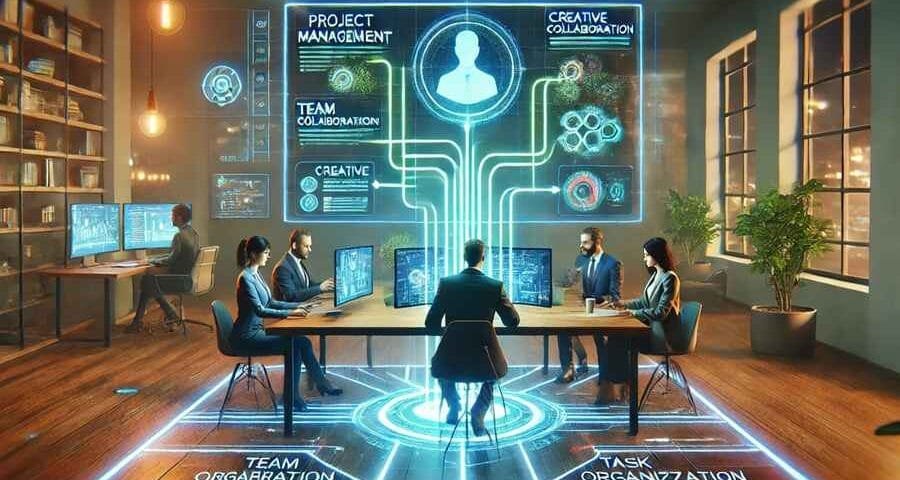Top 5 Mistakes Beginners Should Avoid in Mind Mapping
November 4, 2024
How Mind Mapping Can Boost Your Personal Growth Journey
November 4, 2024In the era of remote work, mind mapping has become a vital tool for digital marketing professionals, developers, and content creators looking to organize ideas and enhance team collaboration. The best mind mapping apps for remote work in 2025 not only facilitate idea structuring but also support real-time teamwork across different locations. In this article, we’ll explore top mind mapping apps, comparing their features, user interfaces, pricing models, and how they meet the needs of remote professionals.
Table of Contents
1. What Makes a Great Mind Mapping App for Remote Work?
Remote work comes with its unique set of challenges, such as maintaining clear communication, ensuring productive brainstorming sessions, and managing complex projects. Mind mapping apps address these challenges by providing a visual way to structure ideas. Here are the main qualities to look for:
- Real-time collaboration: Seamless teamwork across various time zones.
- Ease of use: Intuitive interfaces that reduce learning curves.
- Integration capabilities: Compatibility with project management tools and communication platforms.
- Cross-platform support: Accessibility across different devices and operating systems.
- Security features: Essential for protecting sensitive data shared in remote setups.
2. Top Mind Mapping Apps for Remote Work in 2025
Let’s dive into the top mind mapping tools that are leading the way for remote teams in 2025.
2.1. Miro
Overview: Miro is more than just a mind mapping tool; it’s a comprehensive digital whiteboard that allows teams to collaborate in real-time. It is popular among digital marketers and developers for its flexibility and extensive features.
- Key Features:
- Real-time co-editing and video conferencing.
- Extensive library of pre-made templates for brainstorming and project planning.
- Integrates with productivity tools like Asana, Slack, and Zoom.
- Pros:
- Ideal for teams needing versatile mapping and diagramming.
- Great for workshops, strategy planning, and design sprints.
- Cons:
- The interface may feel complex to new users.
- Pricing:
- Free plan available with limited features.
- Team plan: $10/user/month.
- Business and enterprise pricing for larger organizations.
Affiliate link: Try Miro for Your Remote Team
2.2. MindMeister
Overview: MindMeister is a leading mind mapping app known for its simplicity and powerful collaboration features. It’s perfect for digital professionals looking to brainstorm ideas and collaborate in real time.
- Key Features:
- Cloud-based platform, accessible from anywhere.
- Customizable templates and styles to suit various projects.
- Built-in presentation mode for sharing mind maps during virtual meetings.
- Pros:
- Excellent for collaborative brainstorming sessions.
- Simple integration with tools like Microsoft Teams.
- Cons:
- Advanced features are locked behind higher-tier plans.
- Pricing:
- Basic plan: Free (limited features).
- Personal plan: $4.99/month.
- Pro plan: $8.25/month.
- Business plan: $12.49/month.
Affiliate link: Get Started with MindMeister
2.3. XMind
Overview: XMind is favored for its range of visual diagramming options, including mind maps, fishbone charts, and tree diagrams. It is designed for those who require more than just simple mind maps.
- Key Features:
- Cross-platform support (Windows, macOS, iOS, and Android).
- Diverse templates, including matrix diagrams and timelines.
- Export capabilities to formats such as PDF and PowerPoint.
- Pros:
- One-time purchase available for lifetime access.
- Excellent for detailed project breakdowns.
- Cons:
- Collaboration features are not as robust as some competitors.
- Pricing:
- Free version with limited features.
- Annual subscription: $59.99/year.
- Lifetime plan: $199.99 (one-time fee).
Affiliate link: Explore XMind’s Features
3. Emerging Mind Mapping Tools to Watch in 2025
While the major players hold the spotlight, several new apps are gaining traction. Here are a few worth noting:
3.1. Coggle
Overview: Coggle is a straightforward, web-based mind mapping tool that is especially favored by smaller teams for quick brainstorming.
- Key Features:
- Real-time collaboration with color-coded branches.
- Simple integration with Google Drive.
- Pros:
- Easy learning curve.
- Automatic saving to the cloud.
- Cons:
- Limited advanced features.
- Pricing:
- Free basic plan.
- Awesome plan: $5/month.
- Organization plan: $8/member/month.
Affiliate link: Try Coggle for Free
3.2. Ayoa
Overview: Ayoa combines task management with mind mapping, making it a unique choice for teams that want an all-in-one platform.
- Key Features:
- Integration of mind maps with task boards.
- Whiteboard mode for freehand sketching.
- Pros:
- Blends mind mapping and project management seamlessly.
- Interactive and visually appealing interface.
- Cons:
- Can be overwhelming for those who only need basic mind mapping.
- Pricing:
- Basic plan: Free.
- Pro plan: $10/user/month.
- Ultimate plan: $13/user/month.
Affiliate link: Discover Ayoa’s Unique Capabilities
4. Essential Features to Look for in 2025 Mind Mapping Apps
With technology evolving, the expectations for mind mapping apps are higher. Here’s what professionals should keep in mind when selecting a tool:
- AI-Powered Assistance: AI-driven suggestions for automating routine tasks and enhancing brainstorming sessions.
- Collaboration with AR/VR: For teams working in highly immersive environments, tools supporting AR/VR may redefine remote collaborations.
- Enhanced Security: Advanced encryption and compliance features for sensitive project data.
- Scalability: Flexibility to cater to teams of varying sizes without a dip in performance.
Best Mind Mapping Apps for Remote Work in 2025 Comparaison
Best Mind Mapping Apps for Remote Work in 2025
| Application | Main Features | Pros | Cons | Pricing | Visit |
|---|---|---|---|---|---|
| Miro |
– Real-time collaboration – Integration with Asana, Slack, Zoom – Extensive template library | Versatile for brainstorming and workshops | Complex interface for beginners | Free; Paid plans from $10/user/month | Visit Miro |
| MindMeister |
– Built-in presentation mode – Real-time collaboration – Cloud-based with templates | User-friendly, integrates with Microsoft Teams | Advanced features on higher-tier plans | Free; Paid plans from $4.99/month | Visit MindMeister |
| XMind |
– Cross-platform support – Export to PDF and PowerPoint – Wide range of diagram types | Lifetime access option, visually rich diagrams | Less robust for real-time collaboration | Free; Pro from $59.99/year | Visit XMind |
| Coggle |
– Real-time collaboration – Auto-save in the cloud – Google Drive integration | Simple interface, quick learning curve | Limited advanced features | Free; Paid plans from $5/month | Visit Coggle |
| Ayoa |
– Mind maps integrated with task boards – Interactive whiteboard mode – All-in-one solution | Blends mind mapping and task management | Overwhelming for simple tasks | Free; Paid plans from $10/user/month | Visit Ayoa |
5. FAQs
1. What are the best mind mapping apps for remote work in 2025?
Miro, MindMeister, and XMind are among the top picks for their robust features, real-time collaboration, and cross-platform support.
2. Are free versions of mind mapping tools effective for professional use?
Yes, many apps like MindMeister and Coggle offer free plans with essential features suitable for basic brainstorming. For advanced needs, upgrading is recommended.
3. What integrations should I look for in a mind mapping app?
Ensure that the tool integrates with your team’s primary communication and project management platforms, such as Slack, Microsoft Teams, or Asana, to streamline workflow.
Conclusion
As remote work continues to evolve, having the best mind mapping app can transform the way teams collaborate and innovate. Whether you’re a digital marketing professional drafting campaign ideas, a developer outlining a new project, or a content creator brainstorming article structures, choosing the right tool is key. In 2025, Miro, MindMeister, and XMind lead the way with their unique strengths.
Choose the one that fits your team’s workflow and take your remote collaboration to new heights.