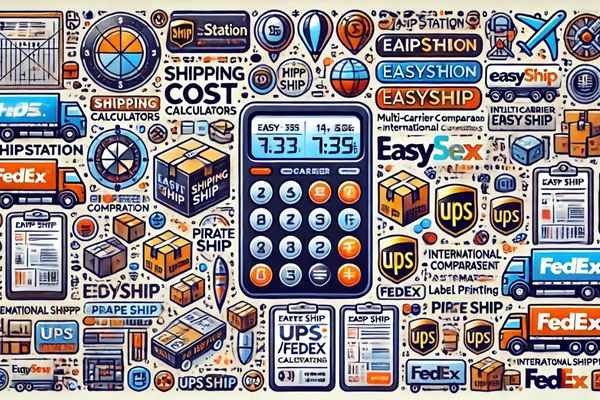Best Practices for Crafting Engaging E-commerce Email Designs
October 2, 2024
How to Choose the Right Inventory Management Software for Your Business
October 2, 2024For small business owners, inventory management can be the difference between profit and loss. Efficiently managing stock ensures that you meet customer demand while minimizing excess inventory costs. This article will explore the best free and paid inventory management tools for small businesses, helping you select the solution that fits your needs.
Table of Contents
1. Why Inventory Management Matters for Small Businesses
Before diving into the tools, it’s important to understand why inventory management is crucial for small businesses. Here are a few reasons:
- Avoid Stockouts and Overstocking: Stockouts lead to missed sales opportunities, while overstocking ties up valuable cash in excess products.
- Improved Cash Flow: Managing inventory optimally helps to prevent overordering, freeing up cash that can be used in other areas of your business.
- Streamlined Operations: Automated inventory management tools save time and reduce human error, allowing your staff to focus on other critical tasks.
- Customer Satisfaction: Having products readily available when customers want them leads to better reviews and repeat business.
2. Features to Look for in an Inventory Management Tool
When evaluating inventory management tools, here are some key features that small businesses should consider:
2.1. Real-time Inventory Tracking
Real-time tracking allows businesses to view stock levels instantly across multiple sales channels. This is especially critical for eCommerce and multichannel retailers.
2.2. Integration with Other Tools
Whether it’s an integration with eCommerce platforms like Shopify or WooCommerce, or compatibility with accounting software such as QuickBooks, seamless integrations help keep your business running smoothly.
2.3. Automation and Reordering
Automated reordering ensures that you never run out of stock. Once your inventory reaches a pre-set level, the system can place an order to replenish it.
2.4. Analytics and Reporting
Detailed reports on inventory trends, sales forecasts, and profit margins are essential for making data-driven decisions.
2.5. Scalability
For growing small businesses, choosing a scalable solution that grows alongside your business is critical. Look for tools that offer affordable upgrades as your needs expand.
3. Best Free Inventory Management Tools
Even on a tight budget, there are some excellent free inventory management tools available to small businesses. These tools provide essential features like tracking, alerts, and integrations without hefty costs.
3.1. Zoho Inventory
Zoho Inventory offers a comprehensive free plan suitable for small businesses that don’t need advanced features. It supports 20 online orders and 20 offline orders per month, making it an excellent choice for startups and micro-businesses.
- Key Features:
- Multichannel inventory management
- Integration with eCommerce platforms like Amazon and eBay
- Basic order management and shipping
- Pros: User-friendly, strong multichannel support
- Cons: Limited order processing in the free plan
- Best for: Micro-businesses or startups with minimal sales volume
3.2. Odoo
Odoo’s free plan includes essential inventory management functionalities and is part of a suite of business tools that cover CRM, accounting, and eCommerce. It’s an ideal tool for businesses that require a full ERP system.
- Key Features:
- Product tracking and barcode scanning
- Real-time inventory reports
- Integrates with the entire Odoo ERP suite
- Pros: Full ERP capabilities in a free plan, highly customizable
- Cons: Steep learning curve, limited unless you upgrade to paid modules
- Best for: Small businesses looking for a free, modular system with options to scale
3.3. inFlow On-Premise
inFlow On-Premise offers a free version with many features that small retailers or wholesalers can use. The free plan includes up to 100 products and customers, making it a great starting point for businesses with limited inventory.
- Key Features:
- Automatic stock adjustments
- Purchase and sales order management
- Basic reports and analytics
- Pros: Offers extensive features for a free plan, intuitive interface
- Cons: Limited to 100 products, fewer integrations compared to paid versions
- Best for: Small brick-and-mortar businesses or retailers with limited SKUs
4. Best Paid Inventory Management Tools
For businesses looking to scale or requiring more advanced features, paid inventory management tools offer robust capabilities for handling larger inventories, multiple sales channels, and detailed analytics.
4.1. TradeGecko (QuickBooks Commerce)
TradeGecko, now part of QuickBooks Commerce, is a popular solution for small to medium-sized eCommerce businesses. It offers comprehensive inventory and order management features with powerful integrations.
- Key Features:
- Real-time inventory synchronization across channels
- Detailed sales analytics and reports
- Automatic reordering and stock level monitoring
- Pros: Excellent for scaling eCommerce businesses, strong analytics
- Cons: Pricing can become expensive as you scale
- Best for: eCommerce businesses that sell across multiple channels and need real-time syncing
4.2. Cin7
Cin7 is a feature-rich inventory management tool that combines point of sale, eCommerce, and warehouse management in one platform. It’s designed for businesses with complex needs and offers excellent scalability.
- Key Features:
- End-to-end inventory tracking, including warehousing
- Integrates with accounting platforms like Xero and MYOB
- Strong automation features for purchase orders and stock replenishment
- Pros: Comprehensive inventory features, strong integrations
- Cons: Complex to set up, higher price point
- Best for: Businesses needing advanced warehousing and omnichannel management
4.3. Stitch Labs
Stitch Labs is designed for multichannel retailers, providing seamless inventory management across various platforms like Amazon, Shopify, and eBay.
- Key Features:
- Multichannel inventory control
- Warehouse management capabilities
- Built-in analytics to help optimize stock levels
- Pros: Excellent for multichannel sellers, good support for growing businesses
- Cons: Limited features in the lower-tier plans
- Best for: Multichannel retailers looking for scalability
5. How to Choose the Right Inventory Management Tool
Selecting the right inventory management software depends on your business’s size, complexity, and budget. Here are some key points to consider:
- Business Size: For startups and small businesses, a free or low-cost tool like Zoho or inFlow might suffice. Larger businesses with complex inventory needs should look into paid options like TradeGecko or Cin7.
- Sales Channels: If you operate across multiple channels (online and offline), look for tools with strong multichannel support, such as Stitch Labs or TradeGecko.
- Integration Needs: Make sure the tool integrates with your existing software, whether it’s your accounting platform or eCommerce system.
- Scalability: Choose a solution that can grow with your business to avoid migrating to a new tool later.
Best Free and Paid Inventory Management Tools for Small Businesses Recap
| Tool | Key Features | Best For | Pricing | Visit |
|---|---|---|---|---|
| Zoho Inventory | Multichannel management, eCommerce integrations, basic order tracking | Startups and micro-businesses | Free plan for up to 20 orders; paid plans start at $59/month | Visit Zoho |
| Odoo | ERP integration, barcode scanning, real-time reports | Small businesses needing modular ERP tools | Free for basic inventory; premium modules priced separately | Visit Odoo |
| inFlow On-Premise | Automatic stock adjustments, order management, basic analytics | Retailers and wholesalers with limited SKUs | Free plan for up to 100 products; premium plans start at $79/month | Visit inFlow |
| TradeGecko (QuickBooks Commerce) | Real-time inventory syncing, analytics, multichannel support | Scaling eCommerce businesses | Plans start at $39/month | Visit TradeGecko |
| Cin7 | Warehouse tracking, accounting integrations, purchase order automation | Businesses with complex inventory needs | Plans start at $299/month | Visit Cin7 |
| Stitch Labs | Multichannel inventory, warehouse management, analytics | Multichannel retailers | Pricing available upon request | Visit Stitch Labs |
Frequently Asked Questions
What is the best free inventory management tool for small businesses?
For small businesses, Zoho Inventory is an excellent free tool offering multichannel management, basic order tracking, and seamless eCommerce integrations.
Can free inventory management tools handle multichannel sales?
Yes, some free tools, like Zoho Inventory and Odoo, offer multichannel sales support, but their capacity might be limited compared to paid versions.
When should a small business upgrade to a paid inventory management tool?
Small businesses should consider upgrading to a paid tool when they scale beyond the limitations of free plans, such as needing real-time synchronization, advanced reporting, or the ability to manage a larger volume of stock and sales channels.
Conclusion
Choosing the right inventory management tool for your small business is crucial to maintaining stock levels, fulfilling customer orders, and streamlining operations. Whether you’re looking for a free tool to get started or a paid solution to manage growing sales, the tools covered in this article provide options to fit various business needs. Be sure to assess your business’s size, complexity, and future growth when making your decision.