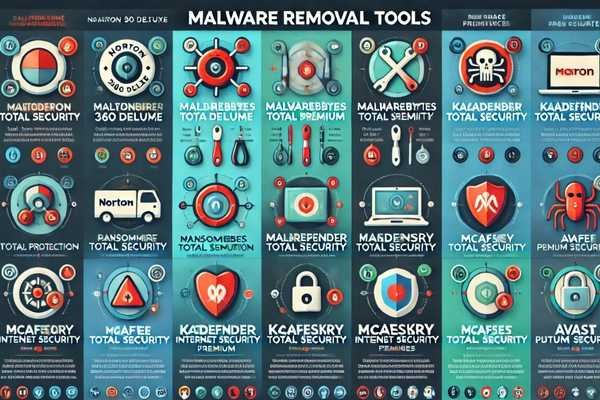Top Malware Removal Tools for Business Protection
November 13, 2024
5 Tips for Choosing the Best Malware Removal Tool
November 13, 2024Best Malware Removal Tools for Every Need Compared:
Choosing the top malware removal tools is crucial in today’s digital environment, especially for digital marketing professionals, developers, and content creators. These tools not only protect devices from malicious attacks but also safeguard sensitive data. With an array of options available, selecting the right tool can be challenging. In this article, we’ll compare the best malware removal tools on the market, analyzing their features, strengths, and suitability for different professional needs to help you make an informed choice.
Table of Contents
Why Malware Removal Tools are Essential
Malware attacks have become increasingly sophisticated, targeting various devices, systems, and networks. For professionals, a malware infection can lead to data theft, downtime, and compromised client relationships. Effective malware removal tools help prevent these risks by detecting, isolating, and eliminating threats. They also protect against ransomware, spyware, phishing attempts, and other malicious software that can impact productivity and security.
1. Key Features to Look for in Malware Removal Tools
1.1 Real-Time Threat Detection
Real-time detection prevents malware from embedding in the system by continuously monitoring and blocking threats as they arise.
1.2 Multi-Layered Malware Protection
Multi-layered protection ensures that malware is detected at different stages of an attack, providing an extra layer of defense against evolving threats.
1.3 System Performance Impact
Some malware tools can slow down a device, which can be disruptive for those working on intensive projects. Lightweight options ensure high security without performance lag.
1.4 Comprehensive Reports and Alerts
Professionals benefit from detailed reports and alerts, which can help them respond to potential threats quickly and adjust their security settings accordingly.
1.5 Multi-Device Compatibility
If you’re managing security across multiple devices, choose a solution that supports multi-device protection, allowing you to secure all your devices under one account.
2. Top Malware Removal Tools Compared for Every Need
2.1 Norton 360 Deluxe – Best Overall for Comprehensive Protection
Norton is a longstanding leader in digital security, and its Norton 360 Deluxe package offers a robust solution for all-around protection.
Key Features:
- Advanced real-time protection
- Built-in VPN for secure browsing
- Password manager for additional security
- Parental control and dark web monitoring
- Secure cloud backup to protect data
Why Choose Norton 360 Deluxe?
Norton 360 Deluxe provides an extensive suite of tools for complete protection. Its built-in VPN and cloud backup are ideal for professionals who prioritize privacy and data recovery. The software is compatible across devices and offers flexible options for families and teams.
Affiliate Recommendation: Get Norton 360 Deluxe for comprehensive protection.
2.2 Malwarebytes Premium – Best for Malware Removal and Cleanup
Malwarebytes is a trusted tool known for its ability to remove even the most persistent malware. It’s particularly effective for deep scanning and cleanup.
Key Features:
- On-demand and scheduled scans
- AI-based threat detection for advanced malware
- Ransomware and phishing protection
- Minimal system performance impact
Why Choose Malwarebytes Premium?
Malwarebytes is ideal for users who want a tool focused on malware detection and removal without extensive add-ons. It’s user-friendly and quick, making it suitable for those who need efficient and thorough cleaning capabilities.
Affiliate Recommendation: Try Malwarebytes Premium for focused malware removal.
2.3 Bitdefender Total Security – Best for All-Around Security
Bitdefender Total Security is known for its lightweight yet powerful protection, offering a comprehensive solution without slowing down devices.
Key Features:
- Real-time threat prevention with ransomware mitigation
- Built-in VPN with limited daily data
- Anti-tracker for private browsing
- Device optimization tools to enhance performance
- Parental control options
Why Choose Bitdefender Total Security?
Bitdefender’s multi-layered protection and advanced threat detection make it a reliable choice for both individuals and businesses. Its optimization tools and anti-tracker features are especially valuable for digital professionals who want both performance and privacy.
Affiliate Recommendation: Secure your devices with Bitdefender Total Security.
2.4 Kaspersky Internet Security – Best for Privacy Protection
Kaspersky provides solid malware protection with a special focus on privacy features, making it a top choice for security-conscious professionals.
Key Features:
- Webcam and microphone blocking for privacy
- Anti-phishing and anti-spam protection
- Safe Money for secure online transactions
- Real-time threat detection with minimal system drag
Why Choose Kaspersky Internet Security?
Kaspersky’s privacy-oriented tools, such as Safe Money and webcam blocking, make it perfect for professionals working with sensitive information. It offers a powerful solution that is easy on system resources, ensuring seamless work experiences.
Affiliate Recommendation: Explore Kaspersky Internet Security for privacy-focused protection.
2.5 McAfee Total Protection – Best for Multi-Device Users
McAfee’s Total Protection suite is designed to protect multiple devices, making it a great option for professionals who work across laptops, desktops, and mobile devices.
Key Features:
- Real-time scanning and threat blocking
- Identity theft protection and dark web monitoring
- Multi-device support for up to 10 devices
- Encrypted storage for sensitive files
- Unlimited VPN for secure browsing
Why Choose McAfee Total Protection?
McAfee provides extensive protection across multiple devices, which is ideal for teams or individuals with various devices. Its identity protection and encrypted storage offer added peace of mind for those handling sensitive client data.
Affiliate Recommendation: Safeguard multiple devices with McAfee Total Protection.
2.6 Avast Premium Security – Best for Advanced Users
Avast offers a range of customizable features suited for users who need flexible, in-depth security settings.
Key Features:
- Ransomware and phishing protection
- Real-time scanning with Web Shield
- Sandboxing feature for testing apps safely
- Firewall for network security
- Webcam protection and file shredding
Why Choose Avast Premium Security?
Avast is a versatile tool that provides robust protection and advanced customization, making it ideal for developers or content creators who want granular control over their security settings.
Affiliate Recommendation: Get Avast Premium Security for advanced security control.
3. Practical Tips for Using Malware Removal Tools Effectively
While choosing the right tool is crucial, following these best practices will maximize your protection and ensure smooth functionality:
3.1 Enable Automatic Scans
Automatic scans keep your system safe without requiring manual input. Set up your malware tool to run scheduled scans for continuous protection.
3.2 Regularly Update Software and Operating Systems
Malware developers constantly find new ways to infiltrate systems. Keeping your operating system and security software up to date ensures you have the latest protections.
3.3 Utilize Multi-Factor Authentication
When paired with malware tools, multi-factor authentication (MFA) adds another layer of defense. Enable MFA on accounts that handle sensitive information to protect against unauthorized access.
3.4 Be Cautious with Downloads
Avoid downloading software or files from unfamiliar websites, as these can often be sources of malware. Stick to reputable sites and verified apps to reduce risks.
3.5 Use VPN When on Public Wi-Fi
Using public Wi-Fi can expose your device to attacks. Enable a VPN when connecting to public networks to encrypt your data and reduce vulnerability.
Best Malware Removal Tools for Every Need Compared Recap
| Tool | Key Features | Official Link |
|---|---|---|
| Norton 360 Deluxe |
Ideal for comprehensive protection, including privacy and data recovery features. | Visit Norton |
| Malwarebytes Premium |
Great for quick, efficient cleanup and targeted threat detection. | Visit Malwarebytes |
| Bitdefender Total Security |
Perfect blend of performance, privacy, and layered security for pros on multiple devices. | Visit Bitdefender |
| Kaspersky Internet Security |
Excellent choice for privacy-conscious users and secure online transactions. | Visit Kaspersky |
| McAfee Total Protection |
Ideal for professionals managing multiple devices and sensitive client data. | Visit McAfee |
| Avast Premium Security |
Great for advanced users seeking customizable settings and granular controls. | Visit Avast |
4. Frequently Asked Questions (FAQs)
What is the best malware removal tool for beginners?
For beginners, Malwarebytes Premium is an excellent choice due to its straightforward interface and focused functionality, allowing users to scan and remove malware easily.
Can I use more than one malware tool simultaneously?
Yes, but it’s generally recommended to use one main tool for real-time protection to avoid system slowdowns. You can use a second tool, like Malwarebytes, for occasional system cleanups.
How often should I scan my devices for malware?
A weekly scan is typically sufficient, but daily scans may be advisable if you frequently download files or work on public networks. Set your primary malware tool to perform automated scans for ongoing security.
Conclusion
Selecting the right malware removal tool is essential for digital professionals. Whether you’re looking for comprehensive protection like Norton 360 Deluxe, specialized malware removal with Malwarebytes Premium, or multi-device security with McAfee Total Protection, there’s a solution that fits every need. Prioritize tools that offer real-time protection, system efficiency, and added privacy features to ensure a seamless, secure digital experience. Stay proactive, stay protected, and keep your devices safe.