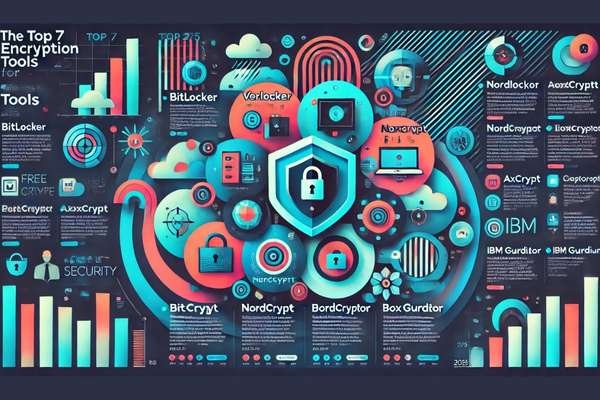Top Features to Consider When Choosing Encryption Software
November 5, 2024
Best Encryption Tools of 2025 : Top Picks and Reviews
November 5, 2024In an era where data breaches and cyberattacks are increasingly common, selecting the best encryption tools for protecting your data is more critical than ever. For digital marketing professionals, developers, and content creators, safeguarding sensitive information can mean the difference between security and vulnerability. This article explores the top 7 encryption tools for protecting your data in 2025, showcasing the best options to keep your digital assets secure.
Table of Contents
1. Why Data Encryption Is Essential for Professionals
The Need for Strong Data Protection
Data encryption transforms readable data into encoded information that only authorized users can decipher. For developers handling proprietary code, digital marketers managing client details, and content creators storing original work, encryption is essential to maintaining trust and compliance with data protection regulations.
Risks of Ignoring Encryption
- Data Breaches: Without encryption, sensitive data is accessible if a device is compromised.
- Reputational Damage: A single security breach can tarnish the reputation of a business or individual.
- Legal Ramifications: Failing to comply with data protection laws like GDPR can lead to severe penalties.
2. The Top 7 Encryption Tools for 2025
2.1 BitLocker (Windows)
Ideal for Windows Users
BitLocker, a built-in tool in Windows Pro and Enterprise editions, provides full-disk encryption for system drives.
- Seamless Integration: Works directly with Windows for easy setup.
- AES Encryption: Uses advanced encryption standards to protect your data.
- TPM (Trusted Platform Module) Compatibility: Enhances security by ensuring that decryption occurs only on authorized hardware.
Personal Experience: For professionals primarily using Windows systems, BitLocker’s straightforward setup and automatic encryption capabilities make it a reliable choice.
2.2 VeraCrypt
Open-Source Powerhouse for Multi-Platform Use
VeraCrypt is an advanced open-source encryption tool, perfect for users who value customization.
- Supports Multiple Platforms: Available for Windows, macOS, and Linux.
- Strong Security Algorithms: Offers AES, Serpent, and Twofish encryption options.
- Hidden Volumes: Protects against coercion by creating concealed encrypted containers.
Pro Tip: VeraCrypt’s complexity may have a learning curve, but its robust features make it an excellent option for developers and tech-savvy users.
2.3 NordLocker
A User-Friendly Option with High-Level Security
NordLocker, created by the team behind NordVPN, focuses on simplicity while offering powerful encryption.
- End-to-End Encryption: Ensures data is only accessible to intended recipients.
- Cloud and Local Encryption: Allows data protection both on your device and in the cloud.
- Drag-and-Drop Interface: Ideal for digital marketers and content creators looking for an easy encryption tool.
Affiliate Insight: NordLocker has affiliate opportunities that could benefit content creators and tech bloggers recommending encryption solutions.
2.4 AxCrypt
Specialized for Individual and Small Business Users
AxCrypt is tailored for small-scale use, offering simple file encryption for professionals who don’t need full-disk solutions.
- User-Friendly Design: Easily encrypts individual files with minimal effort.
- Collaboration Features: Share encrypted files securely with colleagues.
- Integration with Cloud Storage: Works seamlessly with services like Google Drive and Dropbox.
2.5 Boxcryptor
Secure Cloud Storage Encryption
Boxcryptor is perfect for those who rely heavily on cloud storage platforms.
- Compatibility: Works with OneDrive, Google Drive, Dropbox, and more.
- End-to-End Encryption: Ensures that only the user can access their data, even in the cloud.
- Team Management: A must-have for digital marketing teams and collaborative content creation groups.
Personal Note: Boxcryptor stands out for professionals who manage large volumes of data in the cloud and require seamless integration.
2.6 Cryptomator
Free and Open-Source for Cloud Security
Cryptomator is an open-source encryption tool designed for cloud storage.
- Transparent Encryption: Encrypts files without altering cloud service workflows.
- Zero-Knowledge Provider: Guarantees that no one, including service providers, can access your data.
- Platform Agnostic: Available for Windows, macOS, and Linux.
Developer Perspective: Cryptomator’s open-source nature and transparency make it an attractive choice for developers who prioritize security without sacrificing cloud convenience.
2.7 IBM Guardium Data Encryption
Enterprise-Level Solution for Advanced Protection
IBM Guardium is designed for businesses requiring comprehensive data encryption and management.
- High-Level Data Masking: Protects sensitive data with advanced masking techniques.
- Regulatory Compliance: Ensures that enterprises adhere to regulations such as GDPR and HIPAA.
- Scalability: Suited for growing businesses with increasing data security needs.
Recommendation: While it’s an enterprise-level tool, IBM Guardium offers unparalleled protection for digital marketing agencies handling extensive client data.
3. Choosing the Right Encryption Tool for Your Needs
3.1 Key Factors to Consider
- Ease of Use: Tools like NordLocker and AxCrypt are more user-friendly for non-technical users.
- Platform Compatibility: Ensure that the tool supports your primary OS (Windows, macOS, Linux).
- Budget: While some tools like Cryptomator are free, others such as IBM Guardium can be costly but are worth the investment for larger operations.
3.2 Comparing Free vs. Paid Encryption Solutions
- Free Tools: VeraCrypt and Cryptomator are excellent for those who require robust security without spending.
- Paid Solutions: Tools like Boxcryptor and IBM Guardium offer advanced features that justify their price for professionals and teams.
Affiliate Tip: Recommending high-quality paid solutions through affiliate programs can add value for your audience while monetizing your content.
Top 7 Encryption Tools for Protecting Your Data in 2025 Comparaison
Top 7 Encryption Tools for Protecting Your Data in 2025
The table below highlights the features, ideal users, and pricing of the top encryption tools available in 2025. Use it to find the best solution for your security needs.
| Tool | Key Features | Best For | Pricing | Learn More |
|---|---|---|---|---|
| BitLocker |
| Windows users needing full-disk encryption. | Included with Windows Pro/Enterprise | Learn More |
| VeraCrypt |
| Tech-savvy users seeking advanced customization. | Free (donation-based) | Explore VeraCrypt |
| NordLocker |
| Professionals needing secure file storage and sharing. | Free plan; Premium from $7.99/month | Visit NordLocker |
| AxCrypt |
| Freelancers and solo users securing individual files. | Free plan; Premium from $3/month | Learn More |
| Boxcryptor |
| Teams using cloud storage like Google Drive or Dropbox. | Free for personal use; Team plans from $5.99/month | Visit Boxcryptor |
| Cryptomator |
| Developers and cloud-focused users on a budget. | Free | Explore Cryptomator |
| IBM Guardium |
| Large enterprises handling extensive client data. | Custom pricing | Learn More |
By leveraging these encryption tools, professionals and businesses can secure their data effectively in 2025, ensuring privacy, compliance, and trust.
Frequently Asked Questions
1. What is the most secure encryption tool for individual content creators? VeraCrypt and NordLocker are highly secure and user-friendly options for individual content creators. VeraCrypt is ideal for tech-savvy users seeking full customization, while NordLocker offers a straightforward experience with robust security.
2. Can I use free encryption tools for professional work? Yes, free tools like VeraCrypt and Cryptomator are powerful enough for professional use. However, paid options provide added support, regular updates, and features that can enhance productivity and security.
3. How does cloud encryption differ from traditional data encryption? Cloud encryption, as provided by Boxcryptor and Cryptomator, encrypts data before uploading it to the cloud, ensuring that even service providers can’t access your files. Traditional encryption tools may focus more on local file or full-disk encryption.
Conclusion
In 2025, selecting the right encryption tools for protecting your data is vital for digital marketing professionals, developers, and content creators. While free solutions like VeraCrypt and Cryptomator offer solid protection, investing in paid options like NordLocker or enterprise-level tools such as IBM Guardium provides enhanced features and peace of mind. The choice ultimately depends on your needs, budget, and the level of security you require.
Monetization Tip: Join affiliate programs for tools like NordLocker and Boxcryptor to recommend secure, reliable encryption solutions to your audience while generating income.