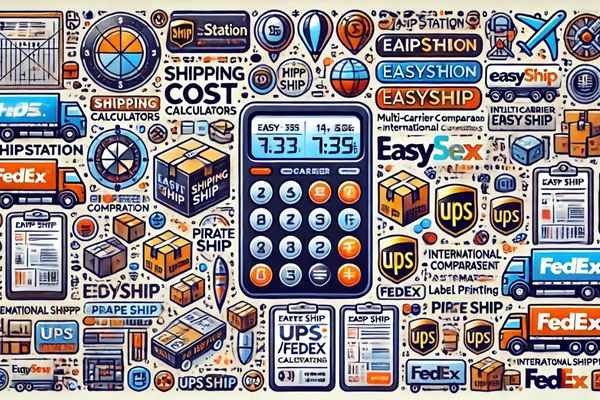Best Free and Paid Inventory Management Tools for Small Businesses
October 2, 2024Top 5 Cloud-Based Inventory Solutions for Real-Time Tracking
October 2, 2024How to Choose the Right Inventory Management Software for Your Business
Choosing the right inventory management software is crucial for streamlining your operations, maximizing efficiency, and reducing costs. With so many options on the market, how can you determine which solution best fits your business? This article will guide you through the key factors to consider when selecting inventory management software, ensuring you make an informed decision that benefits your business in the long term.
Table of Contents
1. Understanding Inventory Management Software
Inventory management software is a digital solution designed to help businesses track, manage, and optimize their stock levels across various locations. This technology improves accuracy, reduces the risk of overstocking or understocking, and enhances overall efficiency in managing inventory.
1.1 Why Inventory Management Software is Essential
For e-commerce businesses, retail stores, and even B2B companies, inventory control is the backbone of operations. Without an effective system in place, businesses may face stock shortages, lost sales, or increased holding costs. Inventory management software automates this process, providing real-time insights and optimizing supply chain management.
Key Benefits of Inventory Management Software:
- Real-Time Data: Gain immediate insights into stock levels across all locations.
- Automation: Automate stock reordering, inventory audits, and more.
- Reduced Human Error: Eliminate manual tracking, which often leads to mistakes.
- Better Customer Satisfaction: Keep popular items in stock, improving customer experiences.
2. Key Features to Look for in Inventory Management Software
When selecting the right inventory management software, there are several features you should consider. Each business has unique needs, so you’ll want to identify the features that best align with your operations.
2.1 Multi-Channel Integration
Many businesses sell across multiple channels, such as e-commerce platforms, brick-and-mortar stores, and even third-party marketplaces like Amazon. Look for software that integrates with all your sales channels to provide a unified view of your inventory.
2.2 Real-Time Inventory Tracking
Real-time tracking helps businesses stay on top of their stock levels, reducing the risk of overselling or stockouts. With real-time tracking, you can monitor inventory across various warehouses or stores, making it easier to allocate stock where needed.
2.3 Barcode Scanning and RFID Capabilities
Modern inventory systems often support barcode scanning and RFID (Radio Frequency Identification) for easy and accurate stock counting. These features reduce manual entry errors and speed up processes like receiving, picking, and packing.
2.4 Reporting and Analytics
A robust inventory management system should offer comprehensive reporting tools that provide insight into your sales trends, stock movement, and inventory turnover rates. This data helps you make better decisions on stock replenishment and purchasing.
Examples of useful reports include:
- Sales trends analysis
- Overstock and understock alerts
- Inventory valuation
2.5 Automation of Reordering
Look for systems that automate the reordering process. This ensures that when inventory reaches a certain threshold, new stock is ordered automatically, preventing stockouts without needing manual intervention.
3. How to Choose the Right Software for Your Business
Choosing the right software depends on factors like business size, industry, and specific needs. Here’s a step-by-step process to guide you:
3.1 Assess Your Business Needs
Start by identifying your inventory challenges and how you manage your stock. Are you looking for better integration across multiple sales channels, or is automation your primary goal? Make a list of must-have features before evaluating software solutions.
3.2 Consider Scalability
As your business grows, so will your inventory needs. Choose software that can grow with you, supporting more products, locations, and sales channels as needed.
3.3 Check for Integration with Existing Systems
If you already use software for accounting, sales, or order management, you’ll want inventory management software that integrates seamlessly with these tools. This will prevent data silos and streamline operations.
3.4 Evaluate User-Friendliness
A complex interface can lead to errors and wasted time. Opt for software that’s intuitive and easy to use, with a short learning curve for your team.
3.5 Cost Consideration
Inventory management software varies greatly in price, depending on the features, number of users, and level of support. Look for software that offers a balance between features and affordability, and don’t forget to factor in the cost of implementation and any hidden fees.
4. Top Inventory Management Software Options
4.1 NetSuite
Best For: Large businesses and enterprises.
NetSuite is a cloud-based enterprise resource planning (ERP) platform that offers a robust inventory management module. With its real-time inventory tracking, multi-location capabilities, and deep analytics, NetSuite is a top choice for large businesses looking to integrate inventory management with other business functions.
Pros:
- Advanced reporting tools
- Strong integration with other systems
- Excellent scalability
Cons:
- Higher price point
- Requires more advanced technical knowledge
4.2 Zoho Inventory
Best For: Small to medium-sized businesses.
Zoho Inventory offers affordable pricing, making it a good option for small to medium-sized businesses. It integrates well with e-commerce platforms like Shopify and Amazon, and provides automation features like order management and shipping.
Pros:
- Easy integration with other Zoho apps
- User-friendly interface
- Affordable pricing
Cons:
- Limited customization options
- Not ideal for large-scale operations
4.3 TradeGecko (now QuickBooks Commerce)
Best For: E-commerce businesses.
TradeGecko, now integrated into QuickBooks Commerce, is a great option for e-commerce businesses looking for a cloud-based solution. It provides powerful tools for managing multi-channel sales, along with comprehensive reporting features.
Pros:
- Seamless QuickBooks integration
- Great for multi-channel sales
- Real-time tracking
Cons:
- Expensive for small businesses
- Limited features for non-e-commerce businesses
5. How to Implement Inventory Management Software
Implementing inventory management software can be a complex process, but following these steps will ensure a smoother transition.
5.1 Data Migration
The first step is migrating your existing inventory data into the new system. Ensure that your current data is clean and accurate to avoid any issues during the migration process.
5.2 Employee Training
Once the software is installed, training your team to use it efficiently is crucial. Many inventory management solutions offer training materials or customer support to help with the learning curve.
5.3 Testing the System
Before fully transitioning to the new software, run tests to ensure that all features work as expected. This will help identify any issues early on and prevent disruption to your operations.
5.4 Continuous Monitoring
After implementation, continuously monitor the software’s performance and make adjustments as needed. Ensure the system is helping you meet your inventory management goals and providing valuable insights.
How to Choose the Right Inventory Management Software for Your Business Recap
| Software | Key Features | Best For | Pricing | Visit |
|---|---|---|---|---|
| NetSuite | Real-time tracking, multi-location support, advanced reporting | Large businesses and enterprises | Starts at $999/month | Visit NetSuite |
| Zoho Inventory | Order management, shipping integrations, multichannel support | Small to medium-sized businesses | Free plan; paid plans start at $59/month | Visit Zoho Inventory |
| QuickBooks Commerce | Real-time inventory sync, e-commerce integrations, robust analytics | E-commerce businesses | Starts at $39/month | Visit QuickBooks Commerce |
| Cin7 | Omnichannel inventory, warehouse management, accounting integrations | Businesses with complex inventory needs | Starts at $299/month | Visit Cin7 |
| Odoo | ERP integration, barcode scanning, real-time inventory management | Growing small businesses | Free for basic inventory; premium modules priced separately | Visit Odoo |
Frequently Asked Questions
What is the best inventory management software for small businesses?
Zoho Inventory is a great choice for small businesses due to its affordable pricing, ease of use, and integration capabilities.
Can inventory management software integrate with e-commerce platforms?
Yes, many inventory management systems integrate seamlessly with popular e-commerce platforms like Shopify, WooCommerce, and Amazon, allowing for real-time stock tracking and order management.
How much does inventory management software cost?
Costs vary depending on the software’s features and your business size. You can expect to pay anywhere from $50 per month for basic solutions to several thousand dollars for enterprise-level systems like NetSuite.
Conclusion
Choosing the right inventory management software can significantly improve your business’s efficiency, reduce costs, and prevent inventory issues. By understanding your business’s unique needs and evaluating the software options available, you can make an informed decision that supports your long-term growth. Whether you’re a small business owner or managing a large enterprise, the right software will streamline your operations and help you scale your business.